Why doesn’t MultiWalk’s equity curve results match TradeStation’s chart?
There are several reasons that your MultiWalk equity curve is not matching the equity curve that you see in TradeStation when you apply the walkforward strategy to a chart.
Please review the following list to determine which mis-match reason applies to your situation and steps that you can take to resolve it.
TradeStation Chart Settings
The settings used to create the walkforward in MultiWalk must match the same settings used on the TradeStation chart. See Applying the walkforward strategy to a TradeStation chart
Also, be sure to compare MultiWalk equity charts with TradeStation “Equity Curve Detailed” report. This report displays the daily mark-to-market profit/loss each day, which is the same report display that MultiWalk uses.
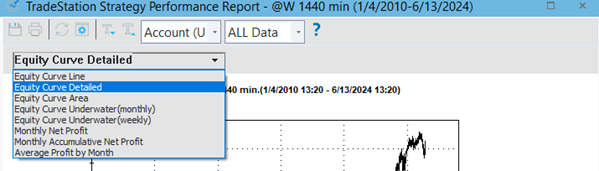
TradeStation Series Functions
Some TradeStation functions (such as RSI, XAverage, MACD, etc) are not compatible with walkforward strategies. See Using Walkforward Safe Series Functions
TradeStation “Fast Calculation” (FC) Functions
Do not use TradeStation’s FC functions. Use WFSafe FC counterparts instead. See TradeStation “Fast Calculation” (FC) functions
TradeStation Issues and Bugs
TradeStation has various bugs that may never be resolved. Please see this page for a list of various TradeStation issues, both resolved and unresolved.
If you have the option “Calculate walkforward strategy using TradeStation” enabled and still see a mis-match between MultiWalk and TradeStation’s chart results, then this is not an issue with MultiWalk, but TradeStation. See this TS bug in particular when using “open next bar” and LIBB.
SetStopLoss and SetProfitTarget and bugs: I reported one in 2015 and Kevin reported one in 2018. As of Dec 2023, both have not been fixed, regardless of numerous user requests. If your strategy uses SetStopLoss and SetProfitTarget, then your equity differences you are seeing may be due to these bugs. See this article for a workaround solution and see if this fixes the issue.
Data2 bug: See this article for more information on a bug that may effect various strategies that use data2.
SetExitOnClose
Do not use SetExitOnClose. See this article for an explanation and workaround solution.
Walkforward Methodology
MultiWalk uses a built-in fast approach to calculating the walkforward strategy. This avoids needing to re-optimize every walkforward in-period, which would make the project take an astronomical amount of time to complete, espeically because of MultiWalk’s unique ability to test across many instruments and time bar intervals. However, it also means that the equity results will not exactly match TradeStation. The reason for this is because MultiWalk is because of the walkforward methodology and the way in which a collection of optimized iterations are evaluated every walkforward out-period. When the “best” iteration is selected for the out-period, the mark-to-market daily results of the optimization for that out-period are “copy-and-pasted” to the results of the walkforward strategy. These are the results that you eventually see on the walkforward equity graph in MultiWalk.
However, if a trade is held for a long time, it is possible that the trade started in one optimized iteration, but then either did not exit or had a completely different position in the previous optimized iteration (that is now considered the “best” for the re-opt period). MultiWalk does not, at this time, “position match” the current trade position at the time of re-opts to the new iteration’s trade position, which can cause discrepancies between the equity curves seen in MultiWalk and TradeStation.
For this reason, MultiWalk has an option that, when enabled, will calculate the final walkforward in TradeStation as though it was put on a chart. The walkforward itself will still be created using MultiWalk’s walkforward engine. This option simply adds a “post processing” step once the walkforward is completed in MultiWalk. It runs every walkforward strategy through TradeStation’s strategy backtest engine. You’ll see this in the Progress Log window as “WalkfowardTSCalc” entries.
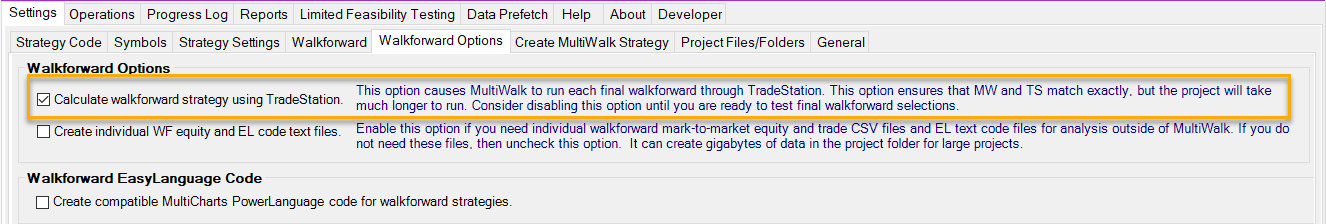
This will ensure that the results you see in MultiWalk will match the results you see in TradeStation. However, this functionality comes at a cost. The MultiWalk project will take much, much longer to run. For this reason I suggest that the option be enabled only once you identify potential candidates that you want to trade or investigate further.
For a more in-depth explanation, please see The Walkforward Methodology and MultiWalk’s Built-In Fast Walkforward Emulation Engine
