What is the best computer system to run Multiwalk?
This is definitely a most frequently asked question and it is a good one, because it is easy to purchase more computer than you need in order to get the best bang for your buck running MultiWalk.
The quick and simple answer for minimum system specifications are:
- A fast CPU — greater than 15000 benchmark score at PassMark
- 8 cores (16 threads) — more cores or threads are not better due to TradeStation design limitations
- 32GB RAM
- 1TB SSD or NVMe drive
- Basic business graphics video card (a super fast, high-end gaming video adapter is not needed)
CPU Speed
One of the first things I do when considering a new CPU is to plug the CPU model into PassMark’s searchable database. This will give me a general sense of where the CPU ranks compared to other CPUs. I would consider any CPU with at least a 15000 – 20000 benchmark rating to be a good choice. Higher benchmark is better, but be careful. The real-world difference between, say a 40000 and 50000 benchmark will be minimal. So there is no need to pay an extra premimum for the latest and greatest CPU!
Also, do not think that if you double your CPU power that you will halve the amount of time it takes a MultiWalk project to complete. It does not work that way. Read this article for an indepth discussion on just how a MultiWalk project makes use of CPU power.
Right now (as of November 2023), both my laptop and desktop have the following CPUs. I use both to run large MultiWalk projects and am very happy with the results.
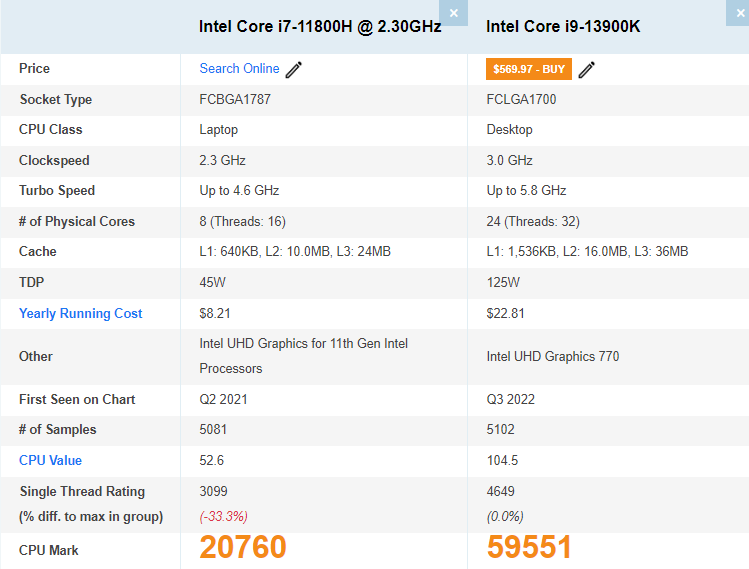
CPU Threads
This is probably one of the most misunderstood aspect of modern CPUs, and TradeStation, unfortunately, does not (or simply cannot?) take advantage of CPUs with high core/thread counts. For that reason any CPU that has more than 8 cores (16 threads) will be a waste. Since MultiWalk runs under TradeStation, it inherits this limitation. That means, for example, that if you invested in a 16 core (32 thread) CPU that it won’t perform any better than its 8 core (16 thread) counterpart. And, in actuality, it may perform even worse!
Read this article for MultiWalk tests comparing performance results using different CPUs and thread counts.
System RAM (memory)
TradeStation is still a 32-bit software application. This means that it cannot address more than 2-4GB of RAM. Since MultiWalk runs under TradeStation, it inherits this limitation. So purchasing a 64GB system will gain you nothing in terms of MultiWalk project size and scalability. You could probably get away with 16GB, but Windows and other applications will be competing for memory space, so 32GB is probably the sweet spot.
Hard Drive
MultiWalk is data heavy, meaning it can create a huge amount of backtest walkforwards simulations. This can mean that storage of all those optimizations and walkforwards can consume gigabytes of data. Therefore a minimum of 1TB is a good starting point.
One way that I manage this is to use PeaZip to compress the MultiWalk project folder when I am finished with the project. Window’s built-in zip compression tool is both slower and does not handle long file names correctly, so it is not suitable to compress MultiWalk project folders. PeaZip, on the other hand, is a fast, free compression utility that is much, much faster. Use their “7z” compression method.
