Using Symbol Prefetch/Offline Mode
Using Symbol Data Prefetch/Offline Mode
Data Prefetch is a MultiWalk Pro option. The purpose of the Data Prefetch option is to download symbol data into TradeStation’s cache so that you can run your MultiWalk project offline. This is highly useful in the following situations:
- You want to run projects on multiple machines, but do not have enough TradeStation data logins for each machine.
- You have multiple TradeStation Customer ID numbers, but do not want to purchase a MultiWalk license for each.
Simply follow these steps:
1. Log into TradeStation. Use TradeStation CustomerID login that is registered for MultiWalk.
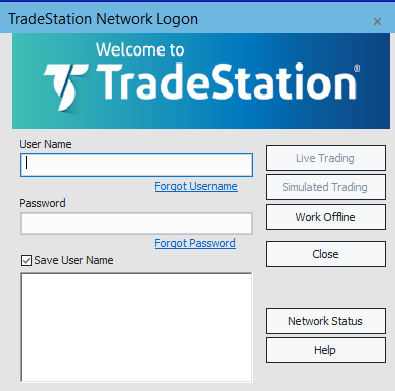
2. Create or load your MultiWalk project. You can load an existing project if it was saved in a TradeStation workspace, or using the Import Project on the Settings->Project Files/Folders screen.
3. Click Data Prefetch menu tab.
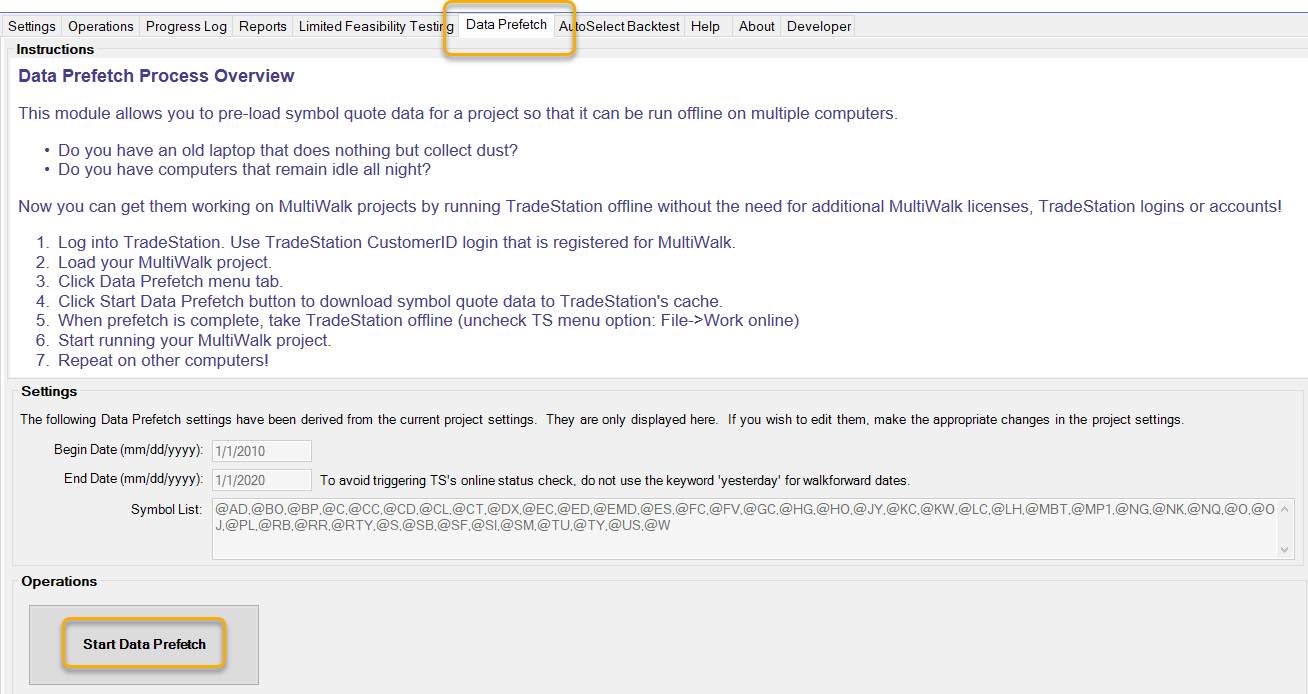
The symbols and date range needed will be automatically filled in based on your project settings. Click Start Data Prefetch button to download symbol quote data to TradeStation’s cache.
4. When prefetch is complete, take TradeStation offline (click the TS menu option: File->Work online). This is confusing in TradeStation because the menu option will say “Work Online” whether you are online or offline. Notice there is a box around the “Work Online” option:
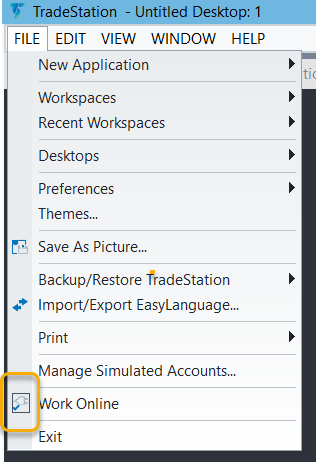
The box indicates that you are online. When you click it, the box is removed, indicating that you are offline.
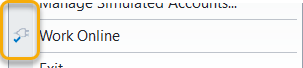
However, the menu option will still read “Work Online” in either situation!
At this point you should now be offline. You can now run your MultiWalk project.
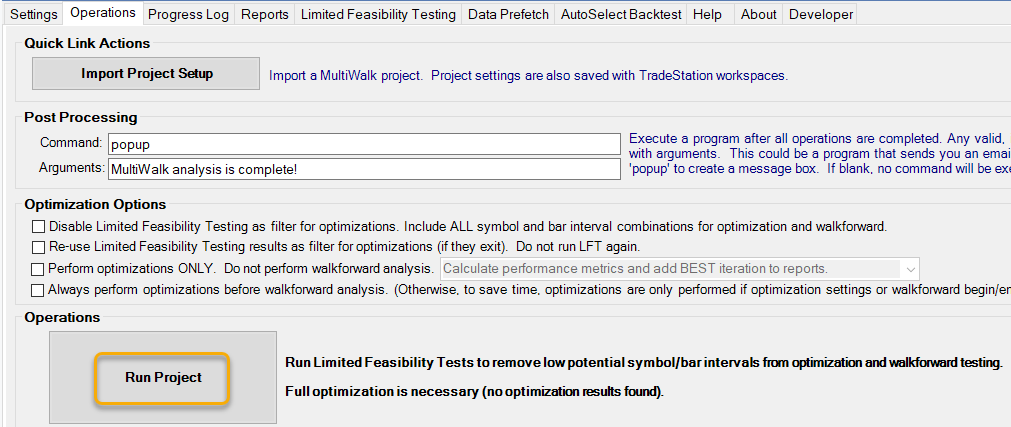
5. Repeat on other computers!
