Can I run MultiWalk on multiple computers?
If you are using one TradeStation Customer ID for your accounts, then yes! MultiWalk is licensed to your TradeStation Customer ID. This means that the license permits you to run MultiWalk on any computers that are signed in using that TradeStation Customer ID.
If, however, you have multiple TradeStation Customer IDs, then a license will need to be purchased for each one. See licensing options for more details. Also see below for ways to use MultiWalk with just one TradeStation Customer ID. Multiple licenses are rarely needed.
TradeStation Data Logins
You can have multiple TradeStation data logins using the same TradeStation Customer ID. Most traders have a two — one login for development using delayed data and one used for live trading with real-time data. Since they both share the same TradeStation ID, MultiWalk can be run using both logins on separate computers at the same time.
MultiWalk Pro and Data Prefetch
If you have MultiWalk Pro, you can also use the Offline Prefetch feature to run MultiWalk on as many computes as you wish, regardless of the TradeStation Customer ID! Simply go online once with your licensed ID, load MultiWalk and run MultiWalk’s Prefetch feature, and then go offline and run your project.
Can I run many MultiWalk projects on the same computer at the same time?
Yes! MultiWalk is designed so that multiple instances (projects) can be run simultaneously. The only restriction is that they need to be different projects. In other words, you cannot run multiple instances of MultiWalk on the same project folder. Each MultiWalk instance would overwrite the data in the project. But let’s say that you have 30 symbols you want to test using the same strategy. You can create split the symbols up in three groups and then create three projects, one for each group, and designate optional text for each project folder so that each runs in their own folder.
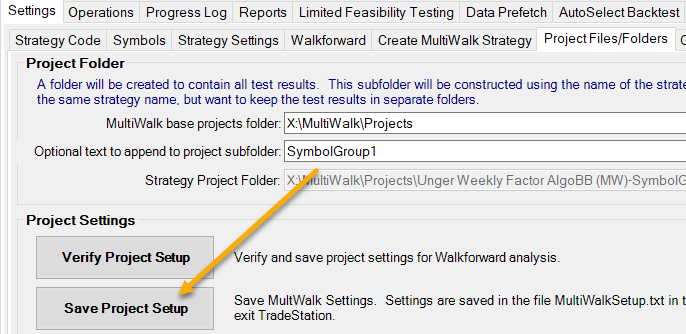
Be mindful that TradeStation is a 32-bit application and can only run within 2-4GB of memory, no matter how much RAM you have in your machine. You may need to reduce the number of threads allocated to each project (see the Settings->General screen to set number of threads) in order to avoid running out of memory.
It is also best not to use the keyword “yesterday” in any date fields. Use an exact date so that “yesterday” does not trigger a data request while offline.
Do I need a MultiWalk license for my live trading account?
No. Strategies produced by MultiWalk can be traded on any TradeStation account and any TradeStation Customer ID number. They do not need a MultiWalk license, nor does MultiWalk need to be installed on your live trading system. You may, however, need to import the MULTIWALK USER FUNCTIONS.ELD file into TradeStation on your live system. These are made freely available and do not require a license.
