Why Is MultiWalk Running a Full Optimization Again?
In MultiOpt you could decide to run full optmiizations, walkforwards or both. MultiWalk handles this differently in order to avoid one of the issues that was inherent in MultiOpt. If changes were made to any of the options that effected optimization and you simply re-ran walkforward only, the walkforward results were *not* based on the new optimization settings. This actually tripped me up a couple of times, too.
MultiWalk is more intelligent and detects if an optimization setting was changed (such as changing the strategy code logic, symbols, bar intervals, etc) or the walkforward date range changed. Any of those things would tell MultiWalk to perform a full optimization again.
You will know if MultiWalk is going to perform a full optimization by looking at the operation description on the Operations screen:
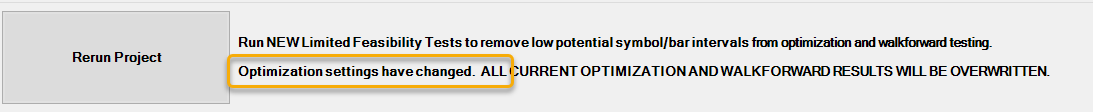
If you only changed walkforward settings, then MultiWalk would only peform a walkforward and skip re-doing full optimizations:

Now, IF you “touched” one of the optimization settings but did not really change it and do not want to run optimization again, there is a way around this. Simply save your workspace, exit, and reload the workspace. The optimization status will be reset. But be careful doing that unless you know for sure that the previous optimization really does match the current optimization settings in MultiWalk!
