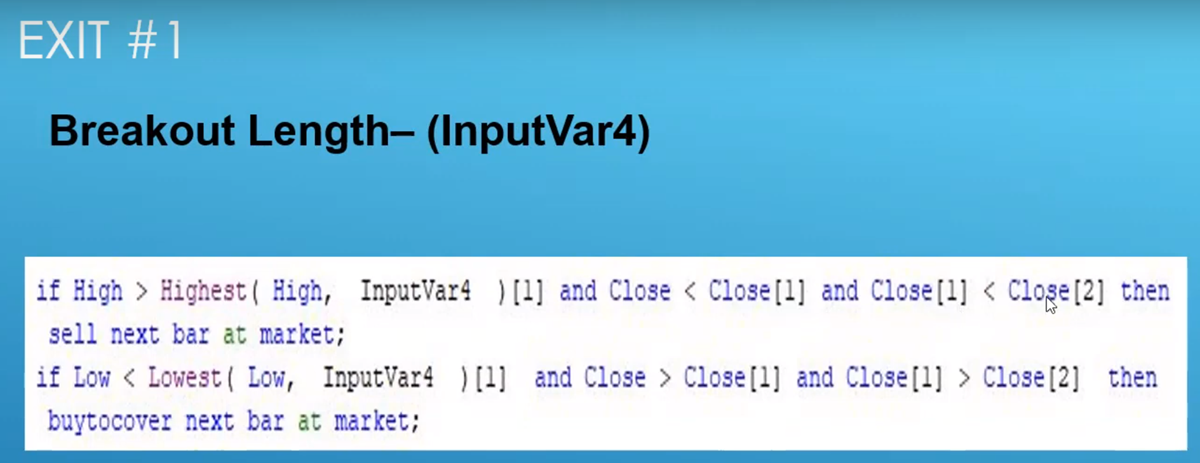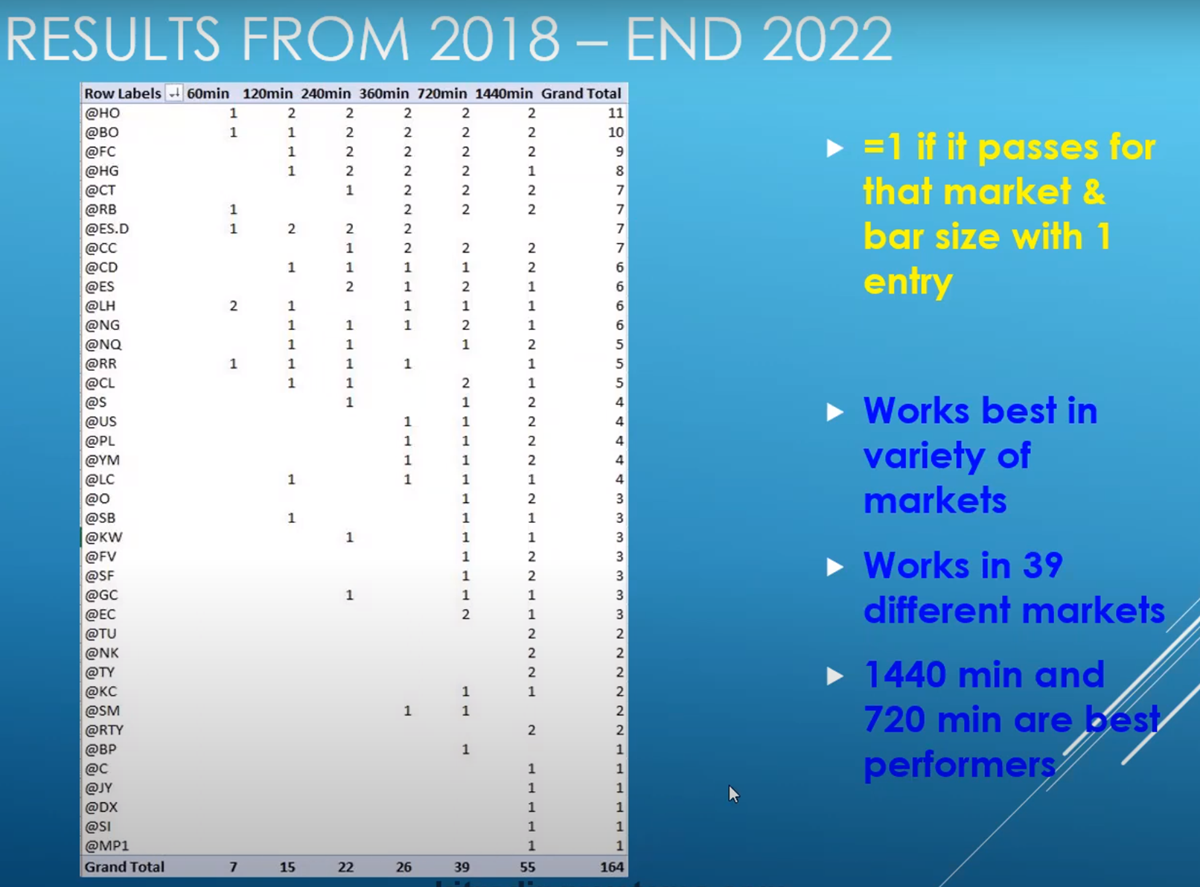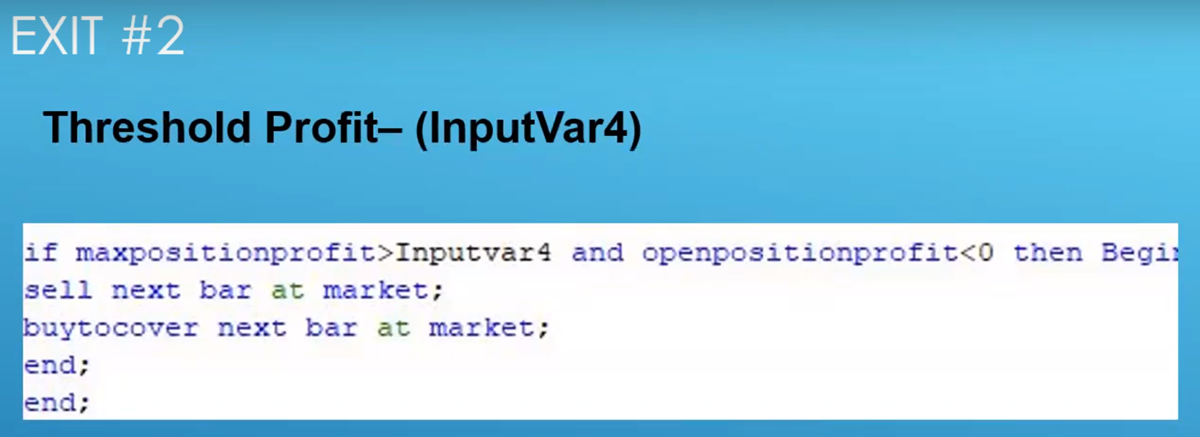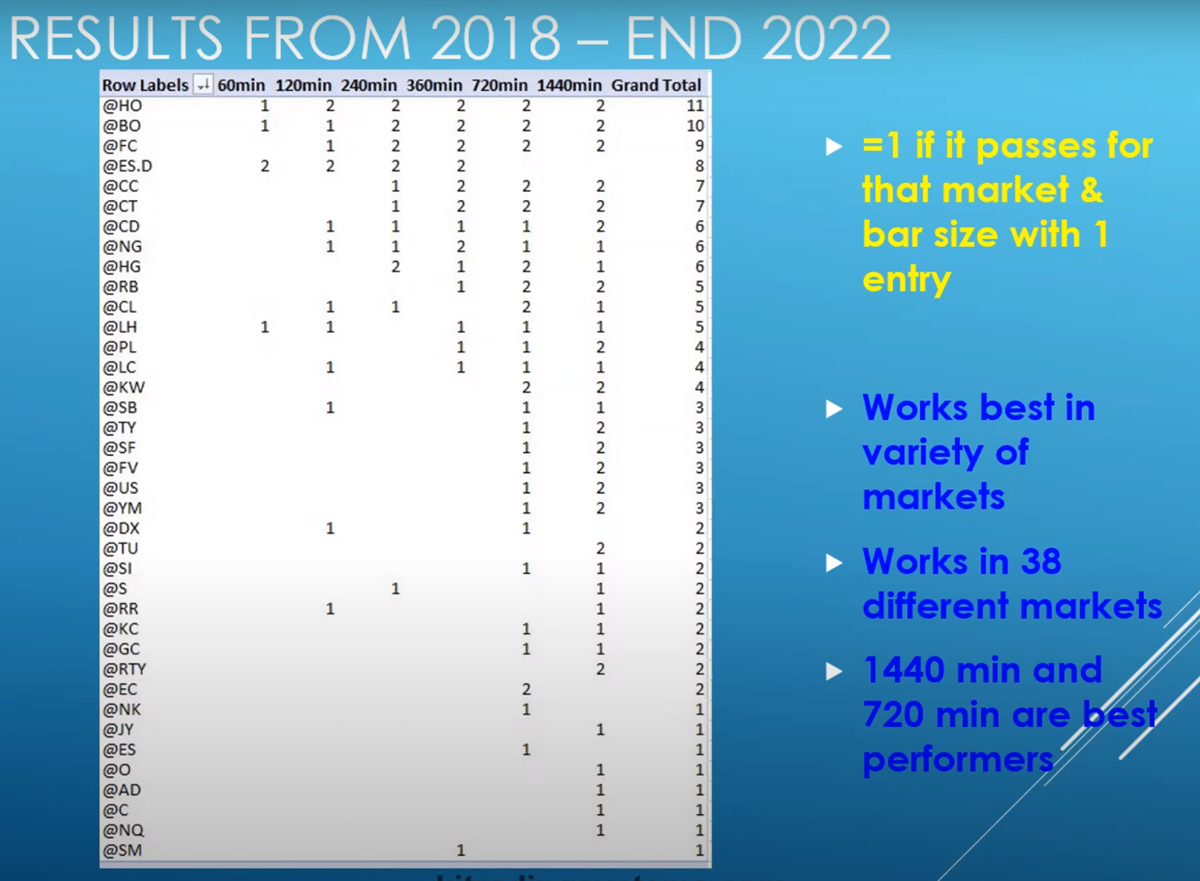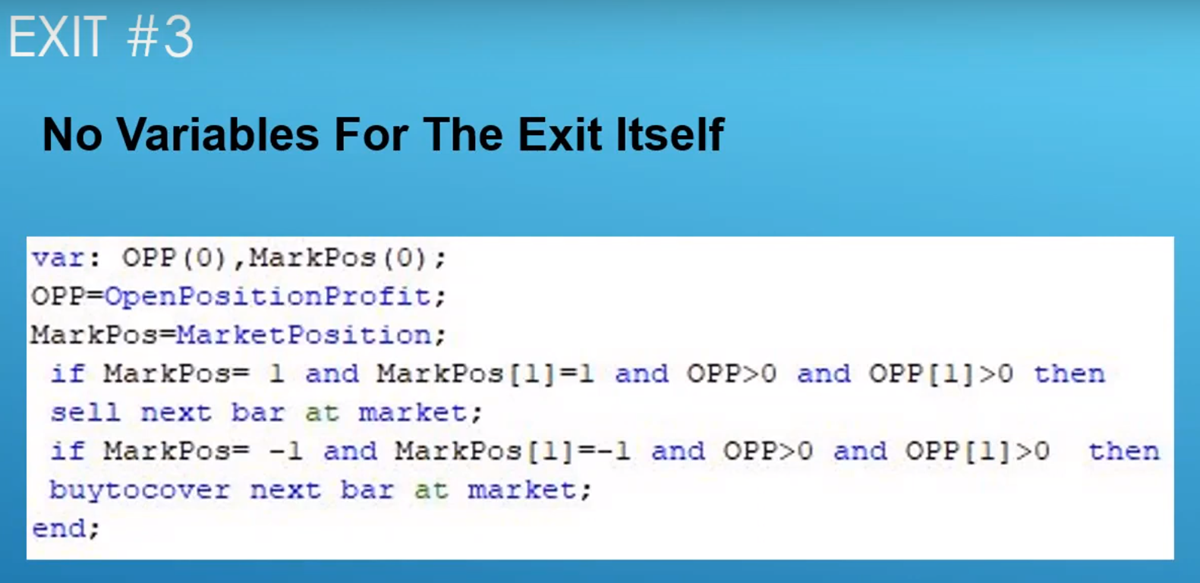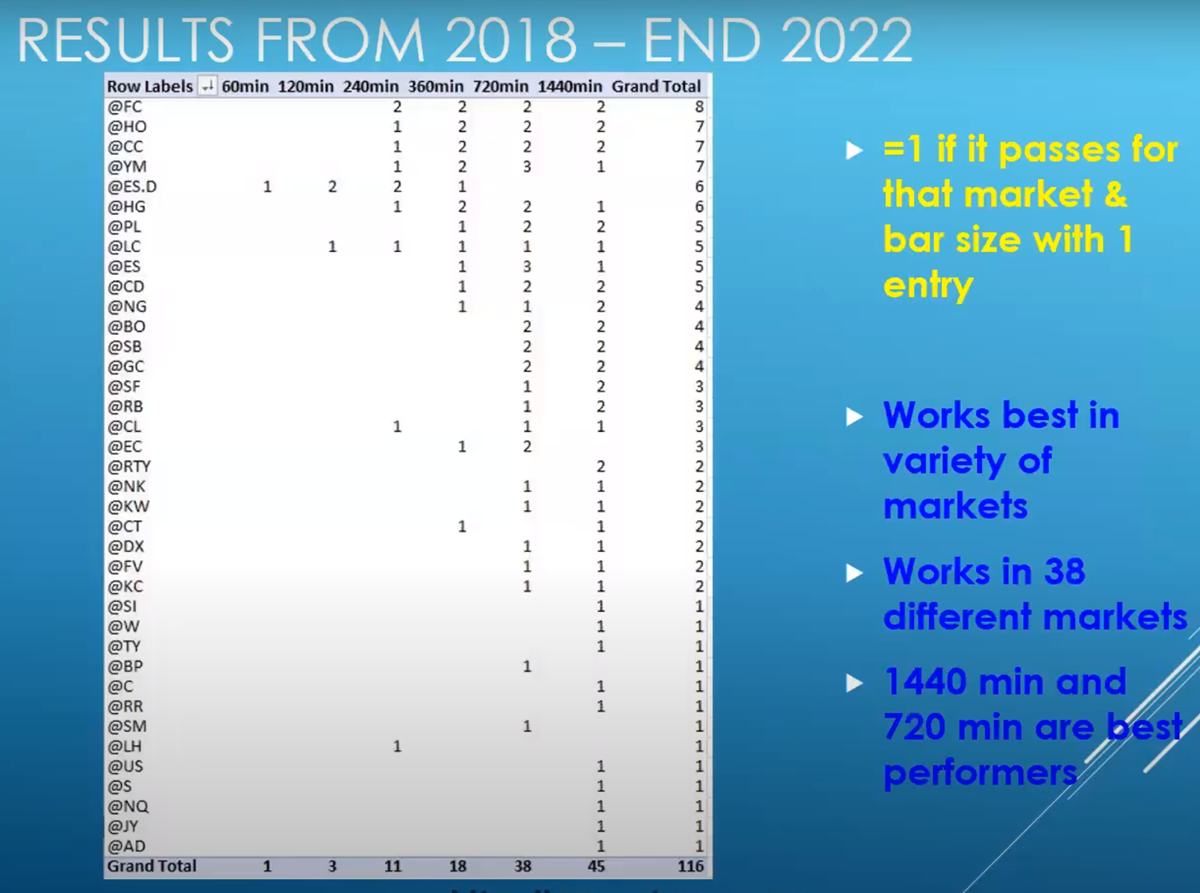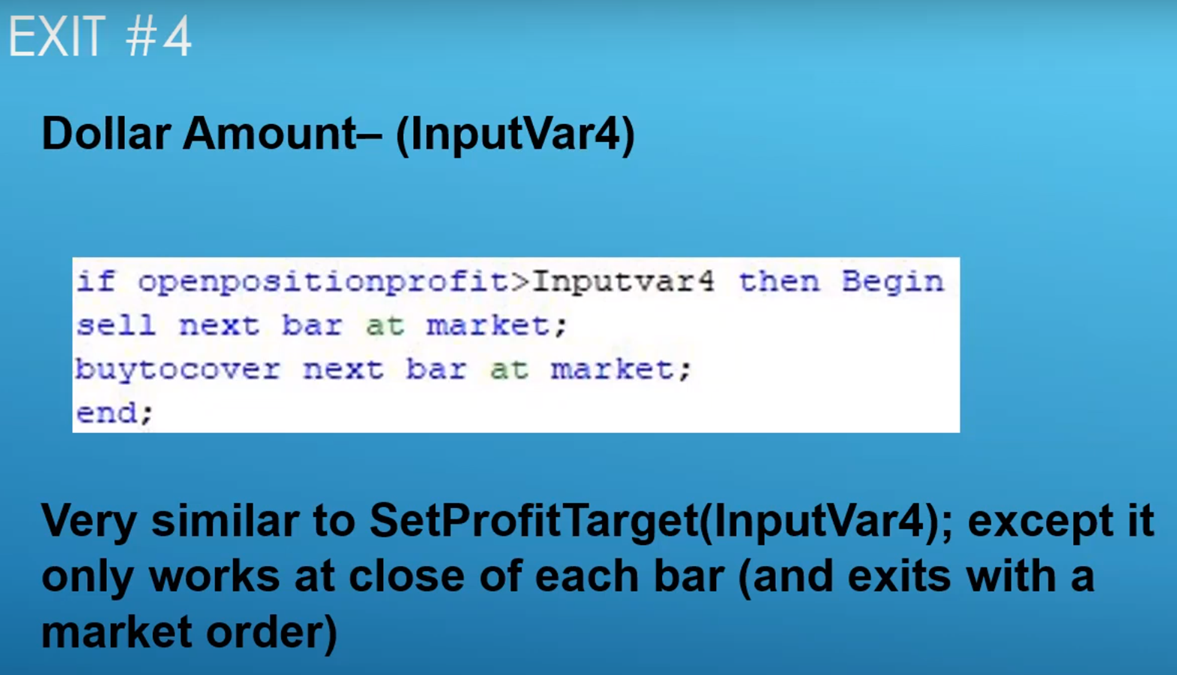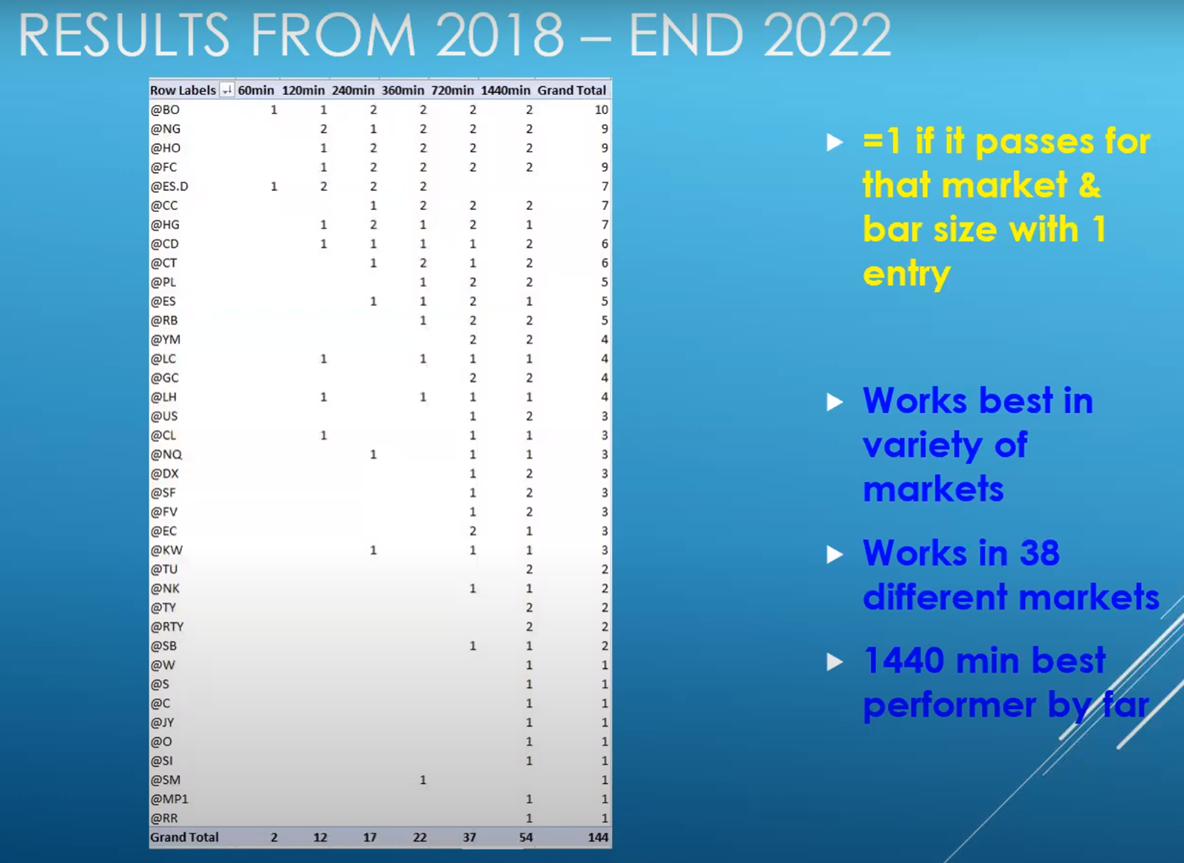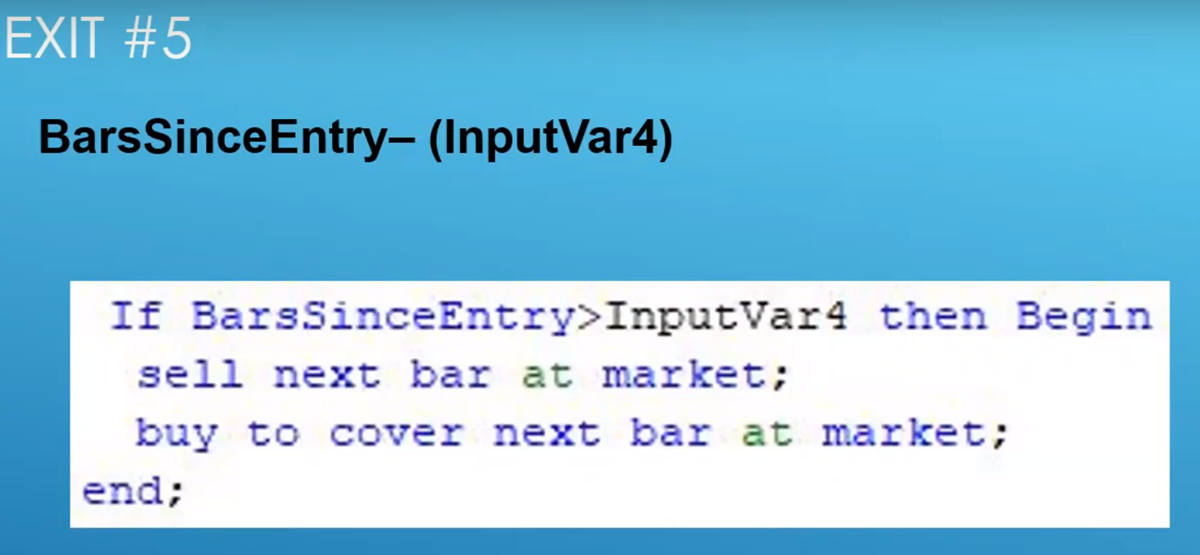Kevin Davey’s 2023 Back To School Series
Kevin’s Videos
Four Entries That Work Today Video
Five Exits You Should Consider Video
MultiWalk Algo Building Blocks Project
In 2023, I created an Algo Building Blocks project using Kevin’s entries and exits from his Back To School webinar series. These MultiWalk Algo Building Blocks projects combine all entries and exits discussed in the video series. The project replicates Kevin’s testing dates (2018 – 2022), entries and exits. However, I adjusted the begin date to 2017 in order to accommodate a MaxBarsBack value of 250 trading days (about 1 year of daily bars).
I tend to give this project out as a bonus and “thank you” for those purchasing or upgrading to Pro. If you have not received it, let me know and I would be happy to send it to you.
Important note: Some Lookback bar length periods (BarLengthMid and BarLengthLong) are used for both entries and exits. In order to reduce number of iterations, a distinction was not made between entry lookback periods and exit lookback periods.
A Starting Point
Use this algo building block project as a starting point to identify possible market and entry/exit combinations. Once a market, time frame (bar interval), entry and exit combination is identified that looks good, create a new MultiWalk project using that entry and exit combination. Adjust the time period to start at 2007. Adjust the input optimized variables by customizing their ranges for the new project. For example, since both entry and exit were using the same bar length in the building block project, use different bar lengths for the entry and exit in your specific, customized project. Or modify this Building Blocks project to do that!
Four Projects, One Algo Building Blocks Strategy
Creating multiple building block projects using the same strategy is an efficient way to construct different entry and exit combinations. You can certainly create just one project, but many of the optimized iterations for that entry/exit would simply create duplicate results since they are uselessly calculating a variable that is not used in the strategy logic. This will greatly add to processing time. So with a little judicious planning, you can create efficient and targeted projects that match entries and exits to their optimized input variables.
There are four Building Block projects. They all use the same strategy. The only difference are the entries, exits, and input variables used in each one. You can open all four projects and run them at the same time! If a variable is not used for the entries and exits selected, it still must be included in the project. Simply leave the range value for it blank.
Algo Building Block Projects
Symbols
The symbols used in these projects are a combination of all the top performers from Kevin’s analysis results. These results are discussed in his videos and included in the ENTRY and EXITS slides section of this document. As further experimentation, it would be good to include more symbols not found in these projects!
Fixed and Optimized Parameters
The following optimized parameter ranges were used in the project. But experiment! There is nothing sacred about the parameter ranges chosen other than they seemed like a good starting point. In other words, these ranges did not come from Kevin, but he “signed-off” on the ones chosen below.
There are two types of parameters – fixed and optimized. Fixed parameters are used to control what entries and exits are used for a complete test project. A complete test project would include all symbols, time frames/bar intervals, fitness functions, etc. for each particular entry and exit. Optimized parameters are used in each test project to optimize the strategy.
If a parameter is not used in a particular project, it is left blank. This makes MultiWalk assign it a value of “1” and it will not iterate over it. Since it will not be used in the project, a value of “1” is fine.
- MW_EntryMethod 1-4×1 (4 projects)
- MW_ExitMethod 1-5×1 (5 projects)
- BarLengthShort 5-50×5 (10 iterations)
- BarLengthMid 20-100×20 (5 iterations)
- BarLengthLong 50-250×50 (5 iterations)
- PNLAmount 500-3000×500 (6 iterations)
Running the Projects
First, import the Algo Building Block project into TradeStation:
- KJD2023-08 BACKSCHOOL MULTIWALK ALGOBB.ELD
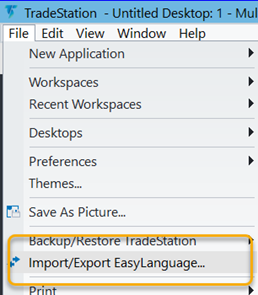
There are four TradeStation workspaces included in this package:
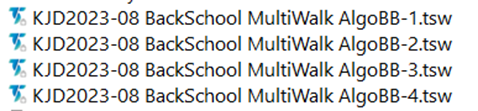
Simply load the workspace in TradeStation. See this article on importing MultiWalk projects using TradeStation workspaces.
On the Operations screen, click “Run Project”
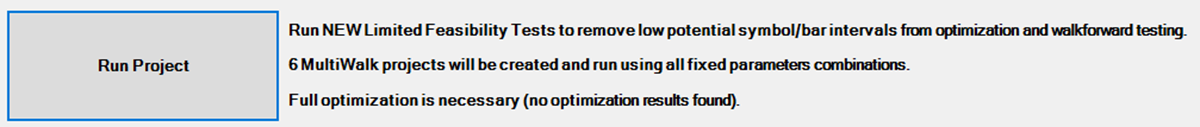
That’s it!
Load the other three projects and do the same. Run them all at the same time! MultiWalk can run any number of projects you want simultaneously.
Project #1
KJD2023-08 BackSchool MultiWalk AlgoBB-1
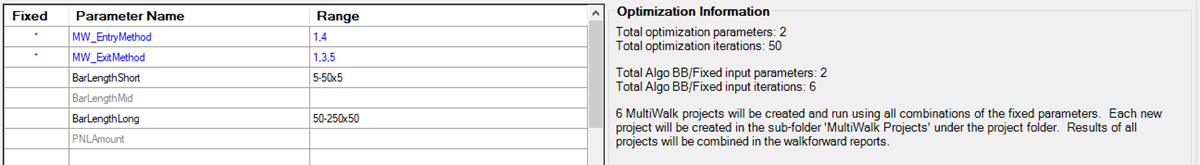
- Entries 1,4
- Exits: 1,3,5
- Optimized Input Variables Used: BarLengthLong, BarLengthShort
Project #2
KJD2023-08 BackSchool MultiWalk AlgoBB-2
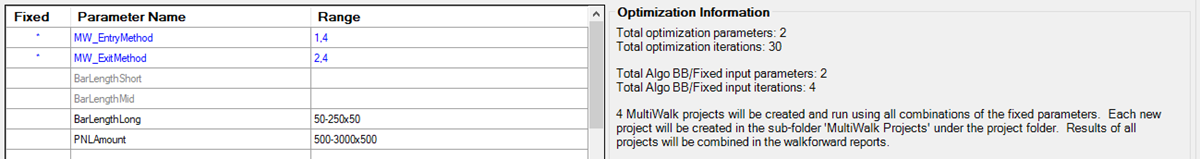
- Entries 1,4
- Exits: 2,4
- Optimized Input Variables Used: BarLengthLong, PNLAmount
Project #3
KJD2023-08 BackSchool MultiWalk AlgoBB-3
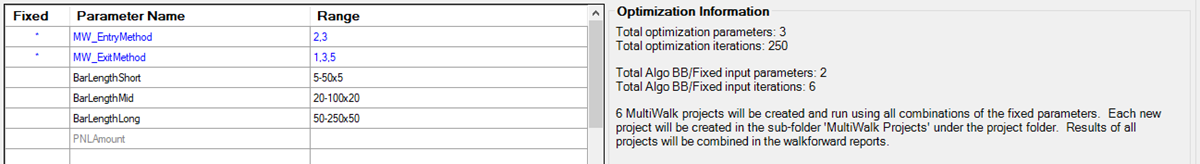
- Entries 2,3
- Exits: 1,3,5
- Optimized Input Variables Used: BarLengthLong, BarLengthMid, BarLengthShort
Project #4
KJD2023-08 BackSchool MultiWalk AlgoBB-4
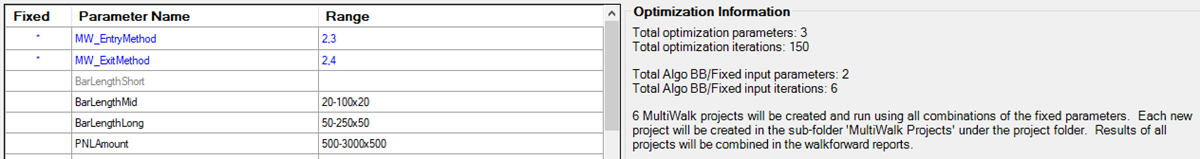
- Entries 2,3
- Exits: 2,4
- Optimized Input Variables Used: BarLengthLong, BarLengthMid, PNLAmount
Kevin’s ENTRIES 1-4 Slides and Results
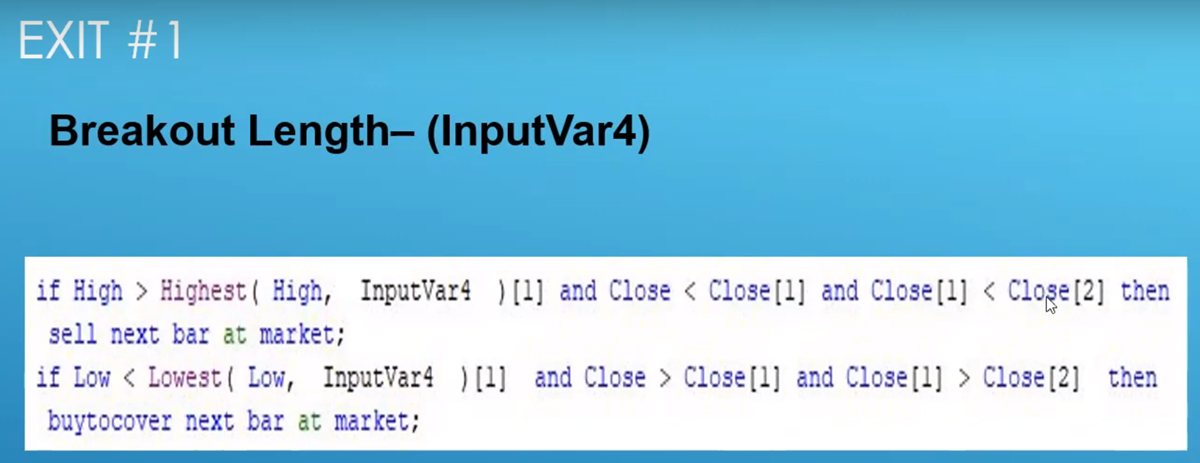
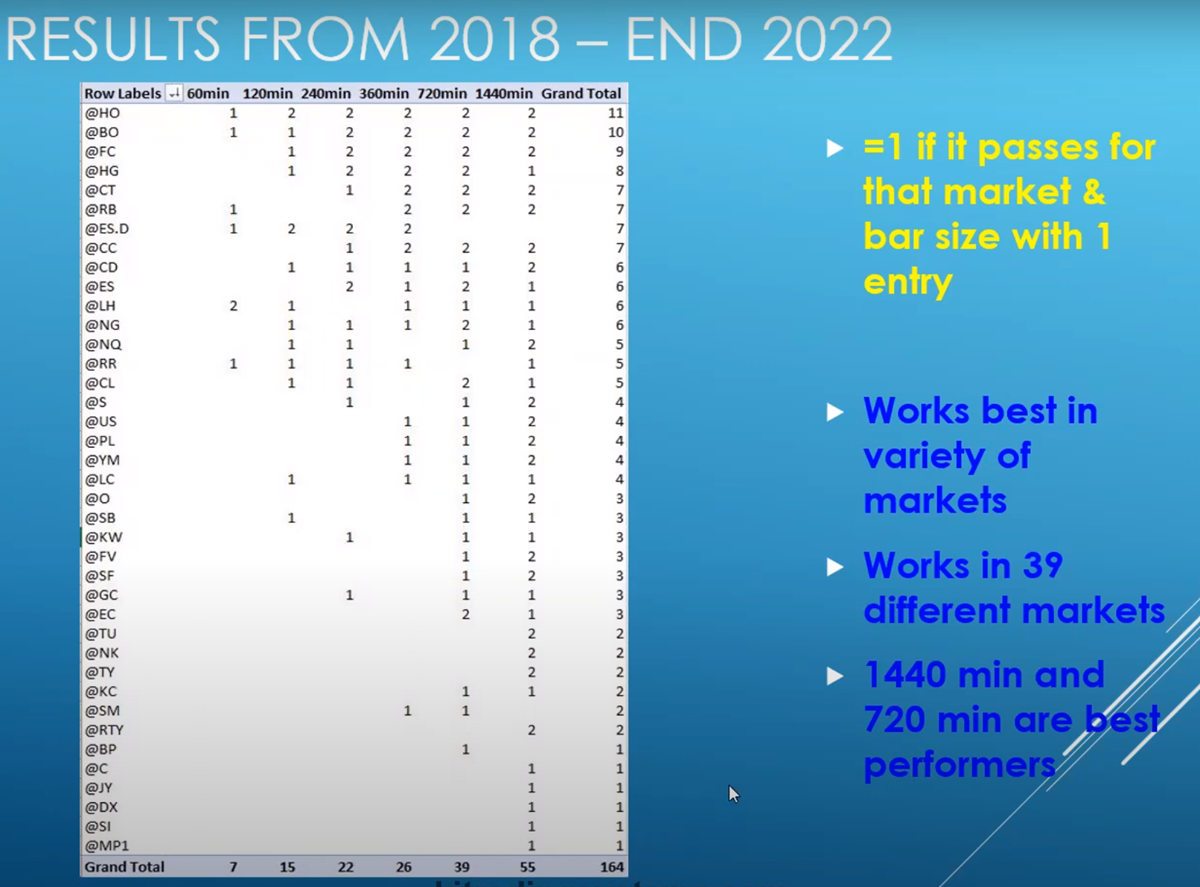
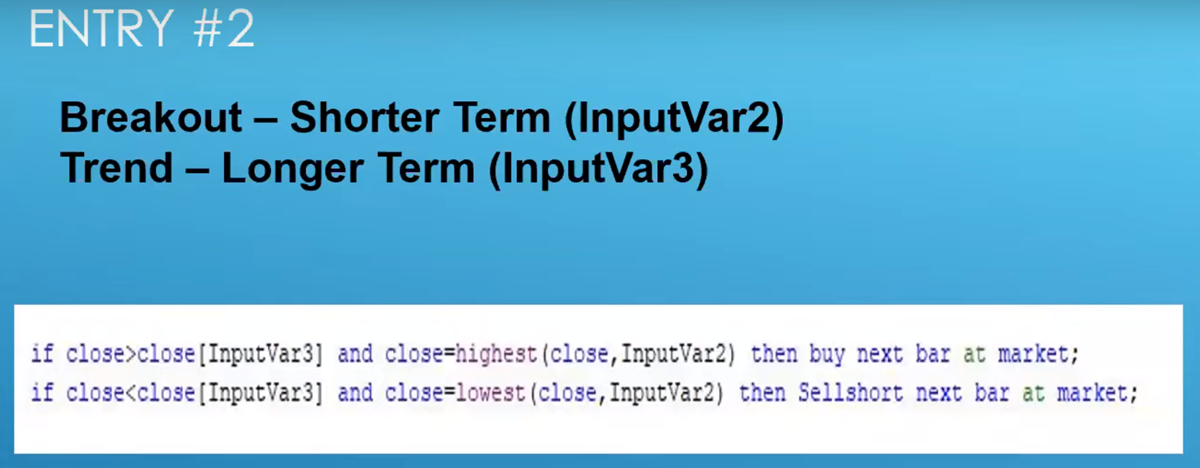
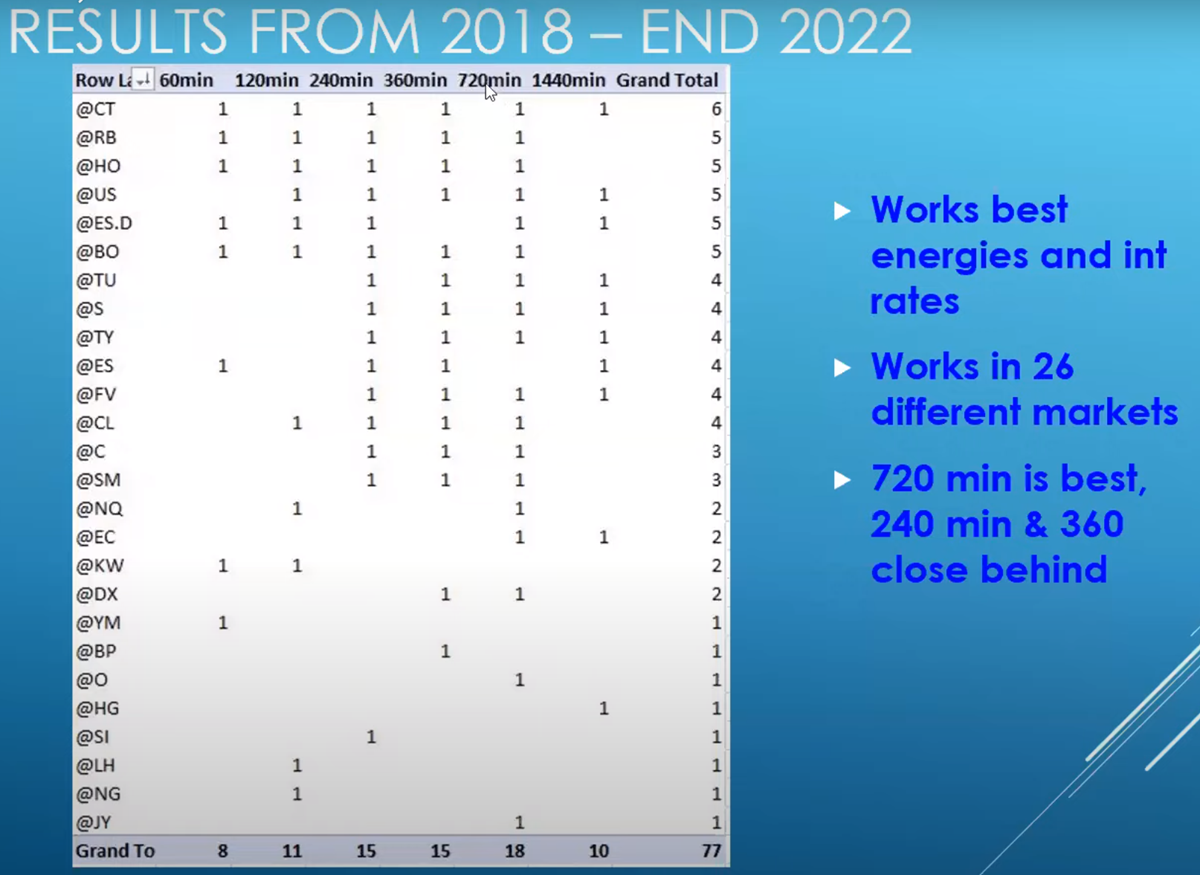
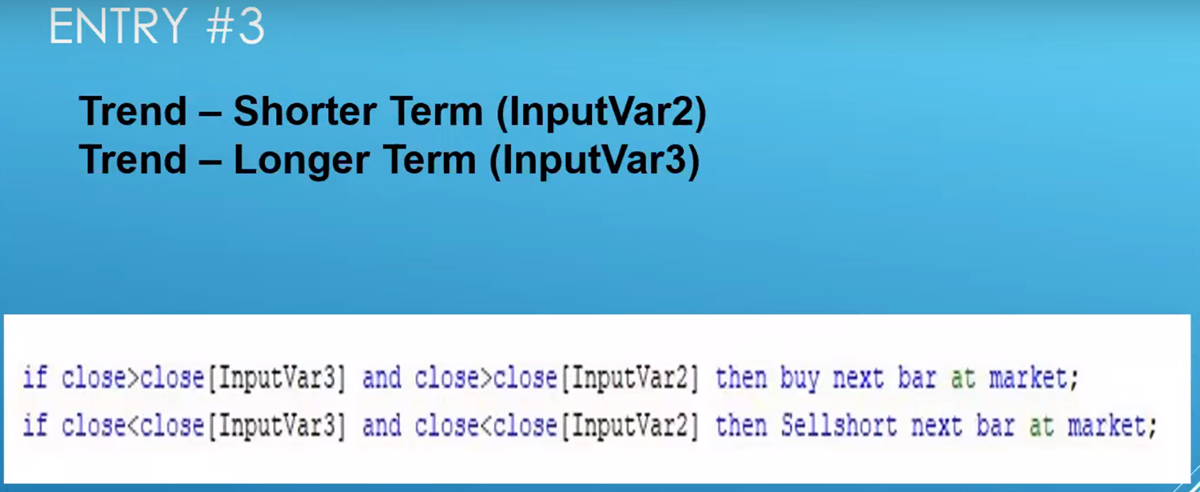
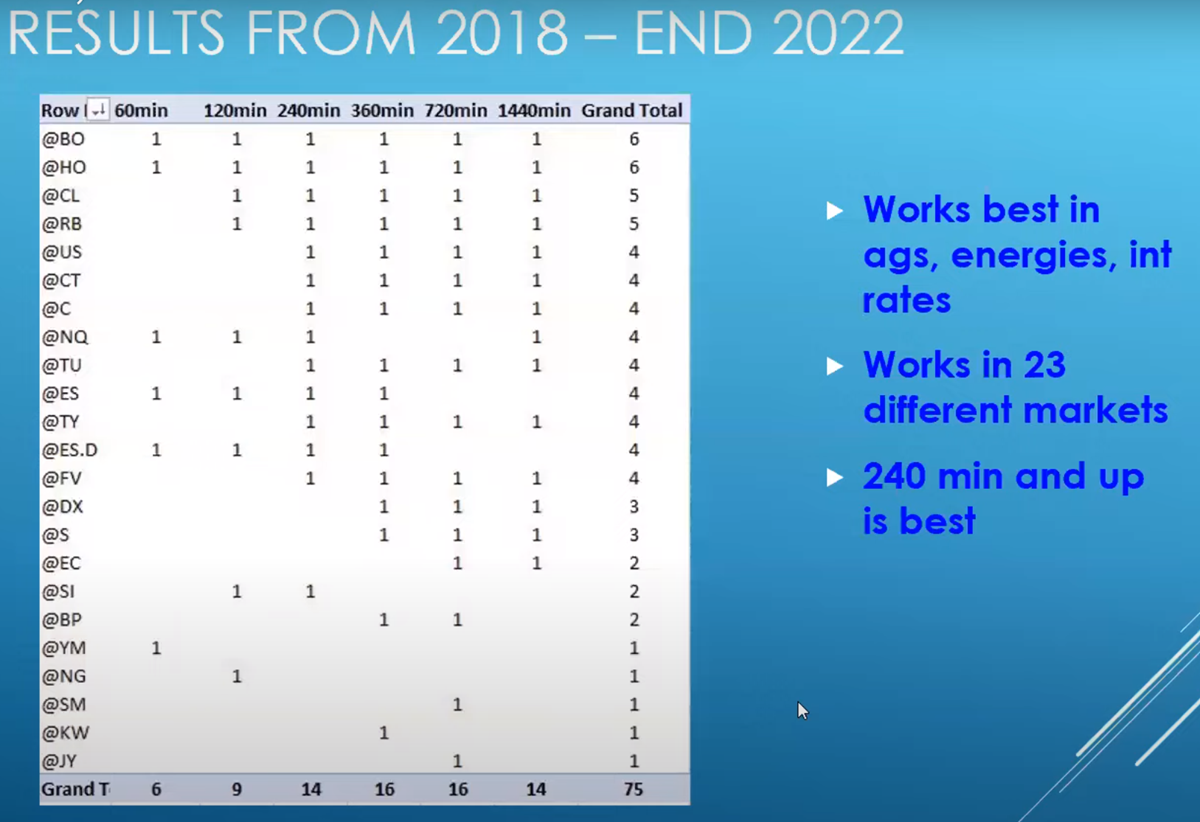
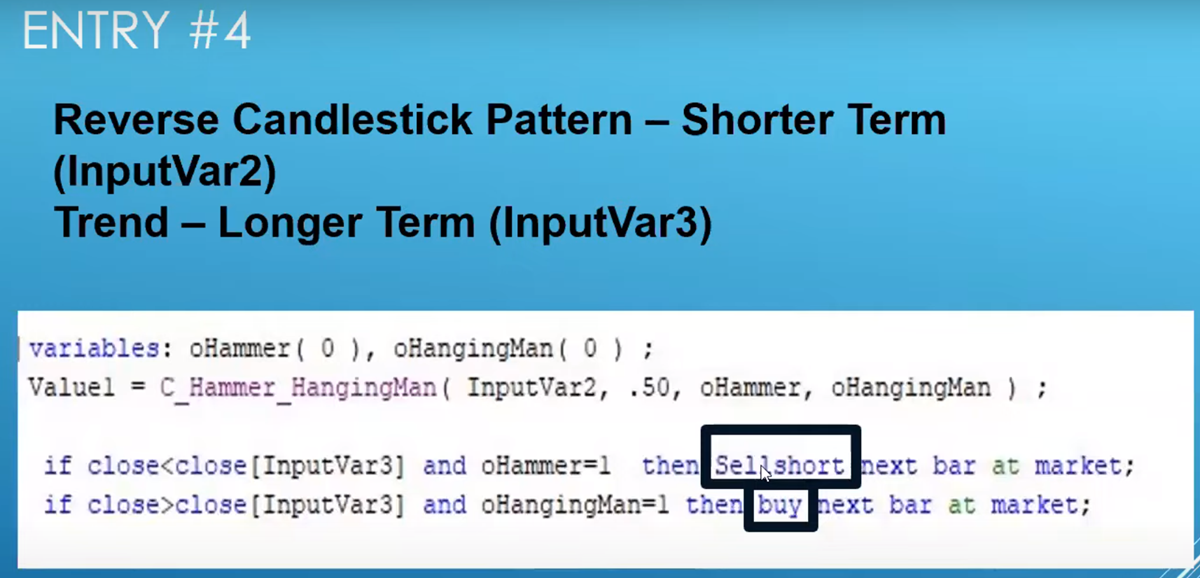
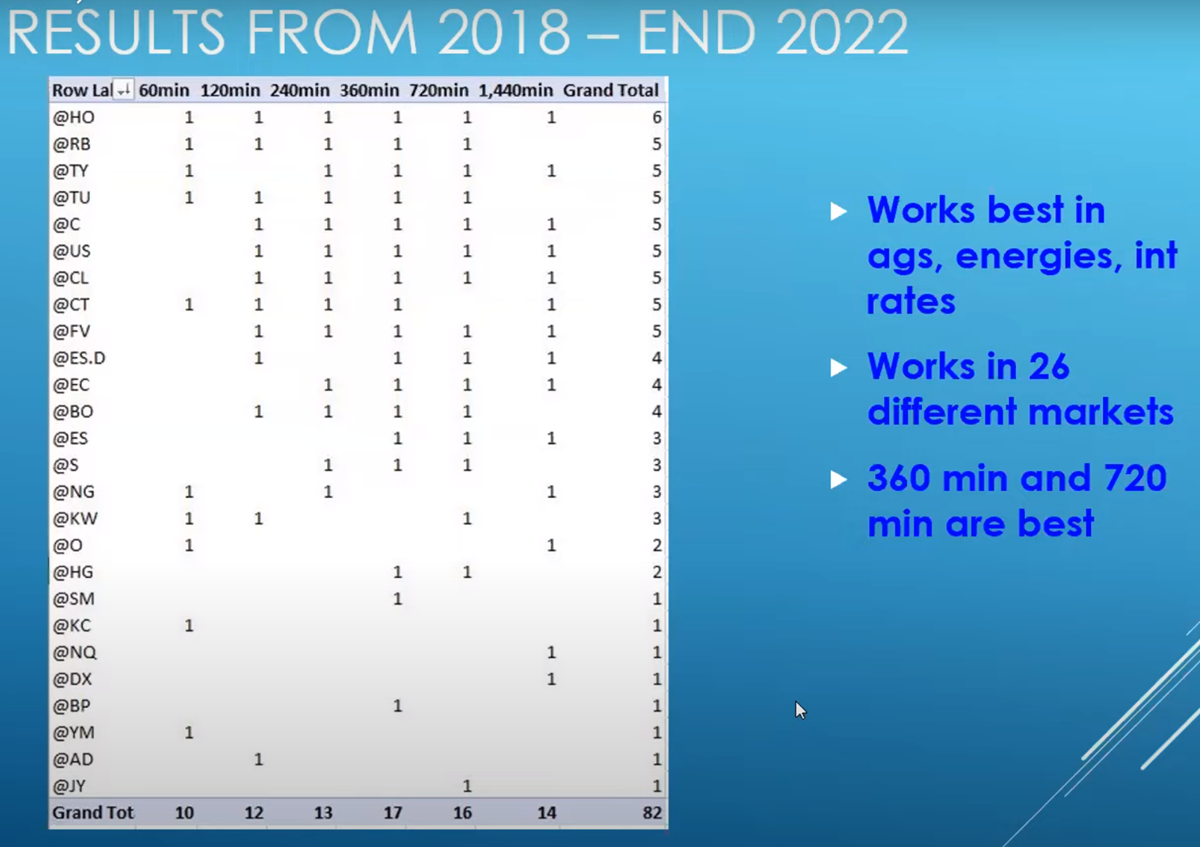
Kevin’s EXITS 1-5 Slides and Results