Easter Egg
If you are reading this, then you have probably watched Kevin’s video on using MultiWalk. In the second version of his video, I offer some commentary on different aspects of his approach. That second video can be found here.
Simply go to time-mark 10:50 to view how I use the Easter Egg to configure MultiWalk using existing Strategy Factory Club strategies.
What’s An Easter Egg?
The term Easter Egg comes from my gamer days when you would discover a hidden feature in the game — perhaps a hidden level or some other feature that is activated using a special key-combination or code. MultiWalk has its own hidden treasure in the form of a special character combination.
Adding a Strategy Factory Strategy
Note that the Easter Egg will only work if the strategy has Kevin’s “Chart Info”, MultiOpt or MulitWalk header notes. if these are missing, then the Easter Egg will not work.
Simply put the following characters //*!! on the first line of the strategy code like I show here in the video:
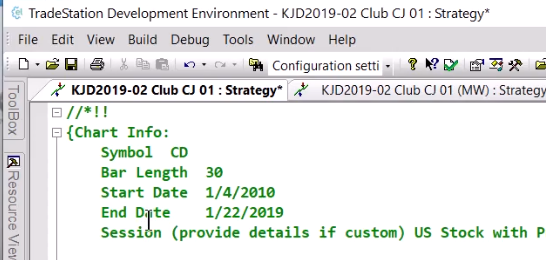
Do not include any other characters.
Then copy the entire strategy (Ctrl-C) and paste it into MultiWalk’s code logic box using the paste button. You must use the paste button or else you cannot unlock this easter egg.
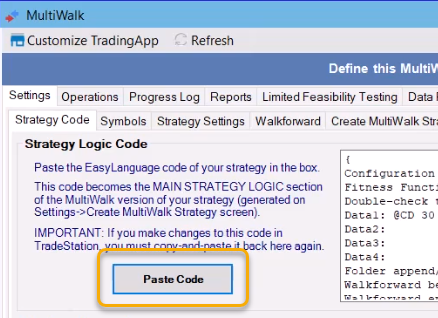
That’s it! MultiWalk will interpret the header notes of the code and most, if not all, of the settings will now be correctly configured in MultiWalk. Some headers do not have all the information needed. For example, the one in the video did not have the variable ranges, so the Easter Egg just put “1-1×1” as a default.
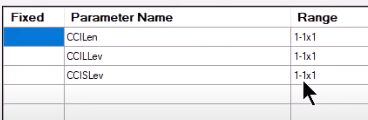
So you will still want to review the different MultiWalk Settings screens to ensure that the settings are correct.
Enjoy this hidden feature!
