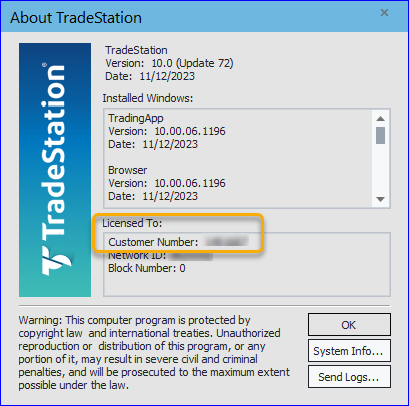Installing Your MultiWalk License Key File
Your key file will have your name in the filename with the extension “.lic” such as “MultiWalkLicense (your-name).lic”. Please follow these steps to install your MultiWalk license key file.
1. If you have not already done so, click here to download MultiWalk.
2. Copy the key file to the MultiWalk Program folder. You would have received this key file via e-mail. Save it to the MultiWalk program folder.
The default location is C:\MultiWalk\Program, or whatever location you chose when you installed MultiWalk. If you are unsure of the program folder location on your system, you can start MultiWalk and see the program folder location on the Settings->General screen here:
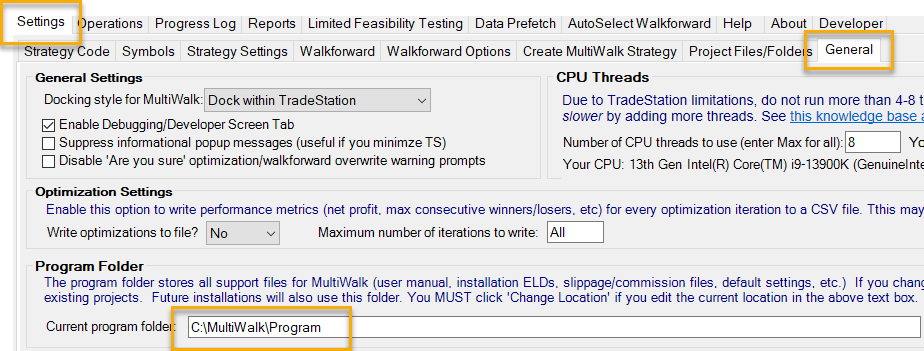

3. Exit any instances of MultiWalk and re-load them.
If you wish to confirm your license, you can view your license on the MultiWalk About screen.
If you receive any license errors, please confirm the your TradeStation Custmer Number matches your MultiWalk license.
In MultiWalk, click “About” tab:
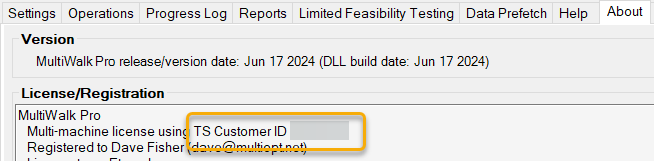
In TradeStation, click Help -> About TradeStation: