Importing a TradeStation MultiWalk ELD file
EasyLanguage code can be saved and imported from EasyLanguage Distribution files (ELDs). To import an ELD, start TradeStation and use their import option:
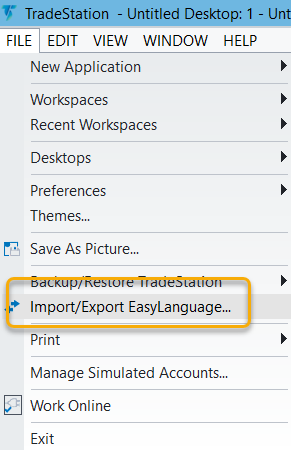
Choose Import EasyLanguage file:
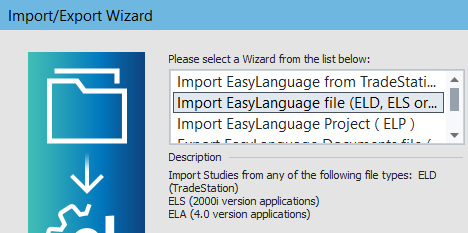
Navigate to the ELD you want to import. In this example I’ll import the MultiWalk Pro Building Blocks example:
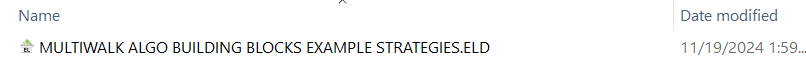
Make sure all checkboxes are selected:
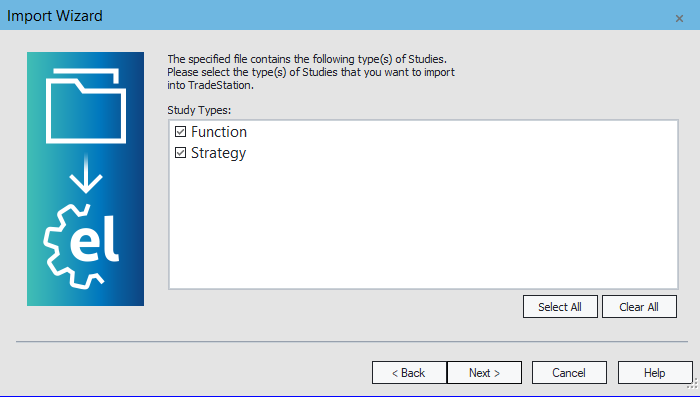
IMPORTANT!
When importing files for MultiWalk or from other MultiWalk users, it is important to always import or keep the most RECENT EasyLangage code. If you receive ELDs that were created from previous versions of MultiWalk, then you do NOT want to overwrite new MultiWalk system functions with older versions.
For example, if you see a message box such as this:
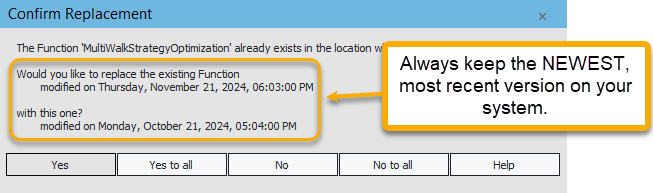
In other words, if you receive this “replacement confirmation” dialog box, always keep the newest version of the EasyLanguage code. So if the message is asking you to overwrite a newer version with an old version, answer “NO”. If it is asking you to overwrite an older version with a new version, answer “YES”.
Then, let the import complete and your system will now include the EasyLanguage code from the ELDs.
