Continuous contract should have rolled over, but the Rollover Monitor still shows old contract
The Rollover Monitor is dependent on data from the TS servers, and those servers are not always in sync across the globe. TS does not publish when they will roll a contract forward, so we are at the mercy of their data services and, once those servers show the next continuous contract using the next forward contract, we know it is time to roll over.
See this post I wrote to the TradeStation support forum concerning this issue.
For example, I have seen situations where a micro index has rolled, but not the primary contract or vice versa. The Rollover Monitor connects directly to the TS data server for it’s information. So if the contact should have rolled but the Rollover Monitor displays the old forward contract, it means that the data on the server your system is connecting to has not yet been updated with the new continuous contract.
For example, here is a situation that is occurring right now on the TS data servers. Today is July 21, 2025. The @MCL micro crude oil symbol is not correct. It shows that the current contract is @MCLQ25, which expires today. @CL, the primary full contract symbol, IS showing the correct forward contract (@CLU25).
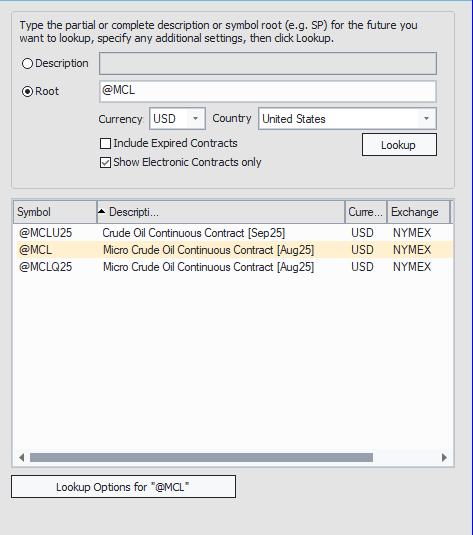
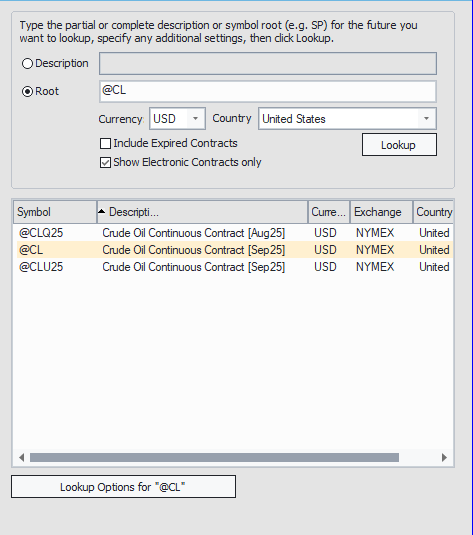
Since this is a TS data issue, the same issue is reflected in the Rollover Monitor:
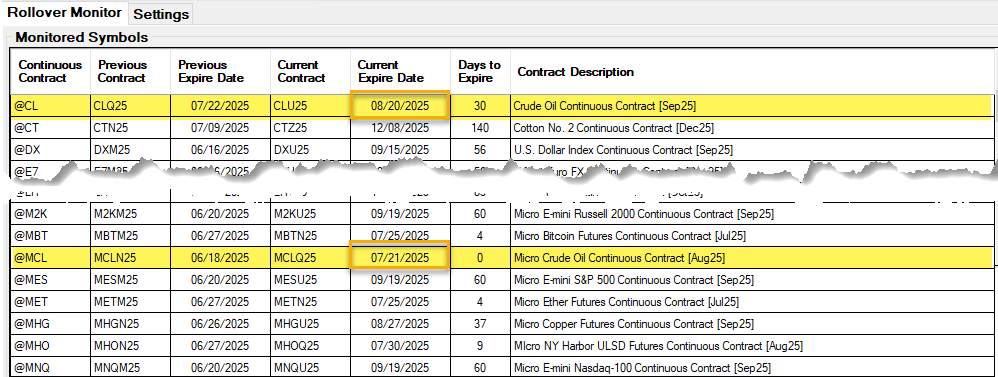
I wrote Kevin concerning this and he confirmed that his chart based rollover monitor also shows the same issue. @MCL should not be showing a rollover signal (green vertical line) when compared to the @MCLU25 symbol (the correct forward contract). @CL is displayed correctly (no green line rollover signal).

To help deal with this issue, the MultiWalk Rollover Monitor polls the TS servers multiple times per day even though it should only strictly be necessary once per day. I want to capture the point of the rollover as soon as TS servers are updated with that information. But I also want to keep the demand load low on TS so that it does not add additional chart streams that will consume time and memory away from charts that are trading. That is one of the important benefits to the MultiWalk Rollover Monitor.
If you are seeing a contract that you think should have, but has not, rolled over, then there are several ways that you can confirm the current status of a continuous contract:
1. Click “Update now” on the rollover monitor:
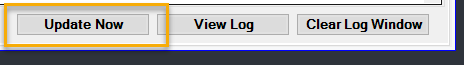
2. Load the continuous contract on a chart and view the forward contract associated with it:
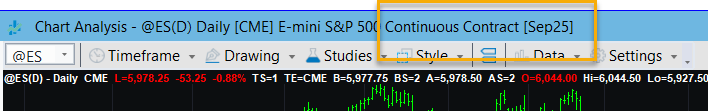
3. Switch to real-time data or vice versa to delayed-data and re-poll using the Rollover Monitor. I have seen discrepancies on TS servers between real-time and delayed data. Both are updated at different times!
If you do not yet see a contract rolled forward, TS servers should eventually synchronize or be updated with the new data. But if not, then please write dataintegrity@tradestation.com to complain about the incorrect data on their servers and ask them to correct it.
