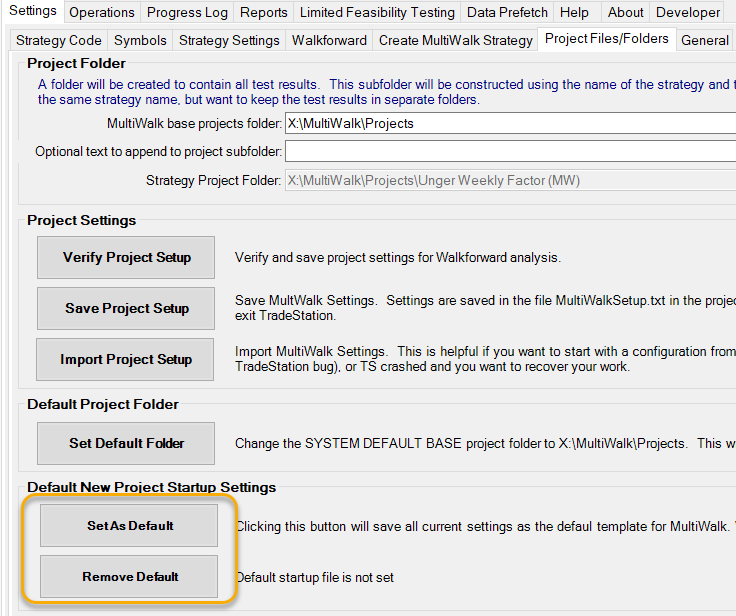Default New Project Settings
When you add MultiWalk to a workspace, it will populate the settings and configuration with a set of standard, default values. As you work with MultiWalk, you may at some point decide that you want different settings whenever you start a new project.
To set your own defaults, change the settings to the way you want them and then click “Set As Default” on the Settings->Project Files/Folders screen. If you want to remove the saved defaults and revert back to the original built-in MultiWalk defaults, then click “Remove Default”.