Why am I getting the error “Inputs: Invalid input name”?
If you get the error when running MultiWalk “Inputs: Invalid input name”, then this means that the strategy that is in TradeStation does not match the strategy that MultiWalk expects in order to optimize the strategy.
To fix this, make a quick check to verify that the strategy defined in the MultiWalk project is the same strategy code that is in TradeStation Development Environment (TDE).
I other words, this:
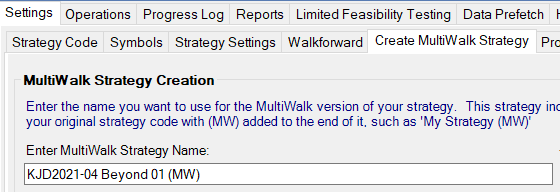
Must match this:
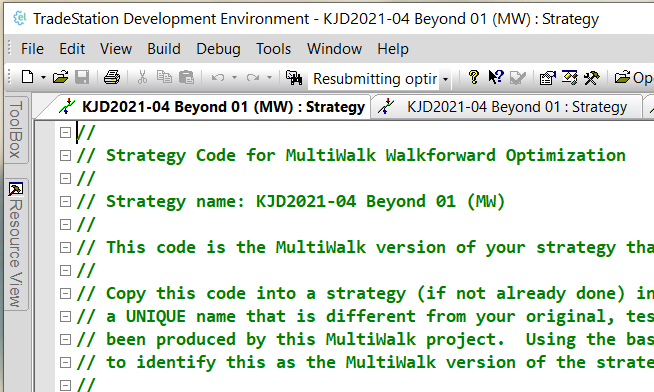
When MultiWalk runs the optimization for your strategy, it must use its own version of the strategy to do the optimization. This MultiWak strategy is based on the logic code you enter here:
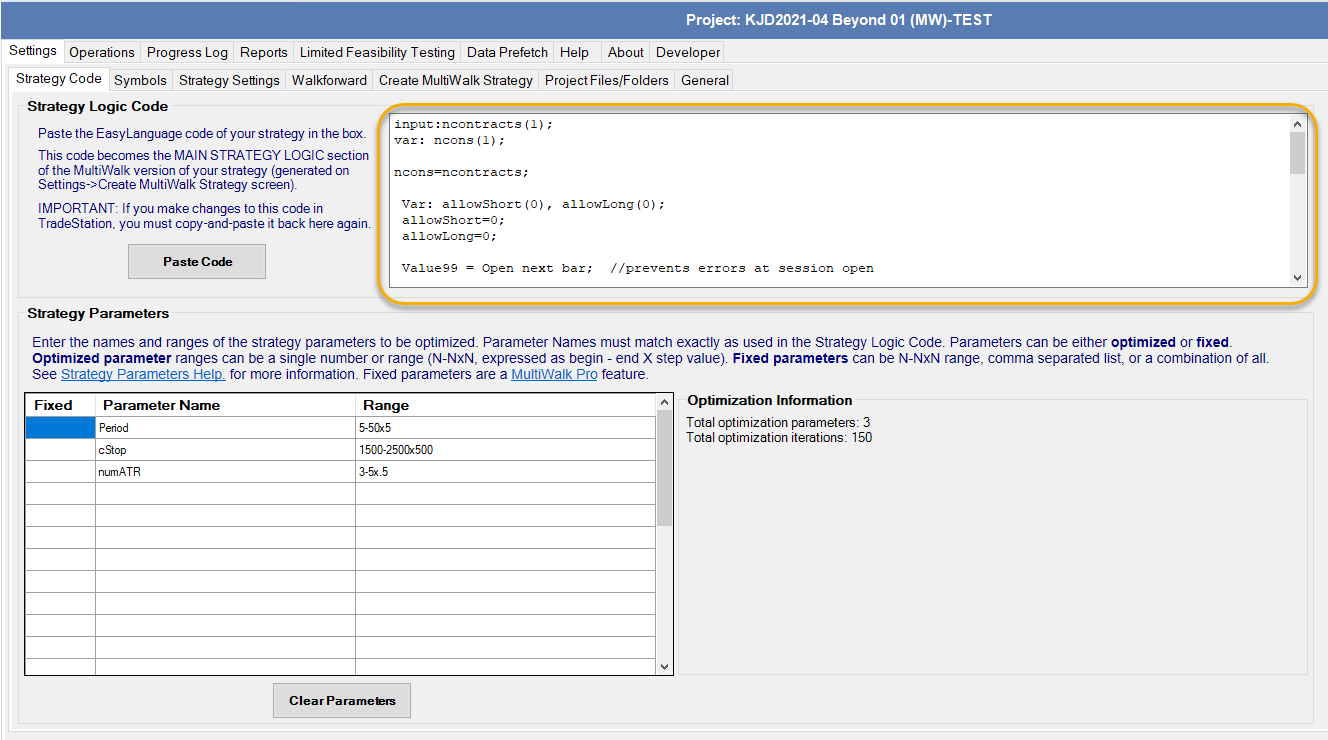
MultiWalk will take that logic code and insert it into a new strategy that is produced here:
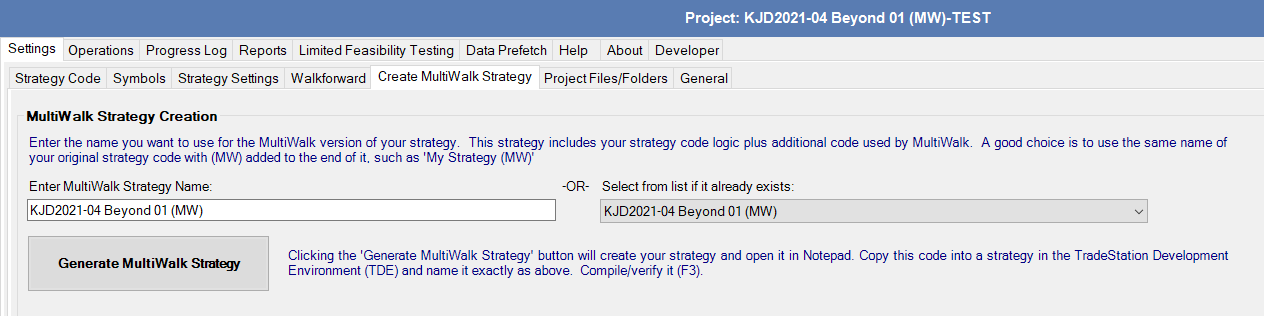
When you click on the button “Generate MultiWalk Strategy”, you’ll be presented with the new MultiWalk version of the strategy for optimization.

MutliWalk will create “input” variables by prepending an “i” to the variable names that you used on the Settings->Strategy Code->Strategy Parameters screen. This is part of the MultiWalk “wrapper code” that encapsulates your logic code.
As the above MultiWalk code indicates, this new strategy needs to be copied to TradeStation’s Development Environment.
If you get the error when running MultiWalk “Inputs: Invalid input name”, then this means that the strategy that is in TradeStation does not match the strategy that MultiWalk expects in order to optimize the strategy.
For security reasons, TradeStation does not provide access to strategy code. This is both bood and bad. Great for security to prevent our code from being stolen by malicious apps, but a hassle because it means that MultiWalk cannot do all the work of managing the strategy code for us. Therefore it is up to us to make sure that the strategy that MultiWalk is using is the correct optimization version of the strategy it expects.
The error “Inputs: Invalid input name” can happen due to a variety of reasons:
- You selected the incorrect strategy on the Settings->Create MultiWalk Strategy screen.
- You modified the strategy in TDE, but did not copy the code back to the Settings->Strategy Code logic box and regenerate the MultiWalk version of the strategy and copy it back to TDE.
For example, let’s say that I am took one of Kevin’s strategies and put it into MultiWalk and generated the code, but either forgot to copy it into TDE or chose the original walkforward version of the strategy by mistake:
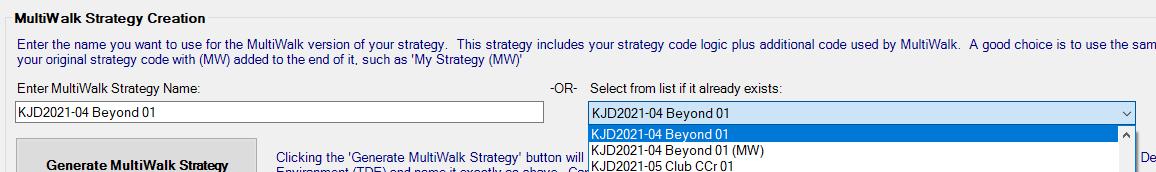
In the above example, I chose “KJD2021-04 Beyond 01”. When I run MultiWalk I get this error:
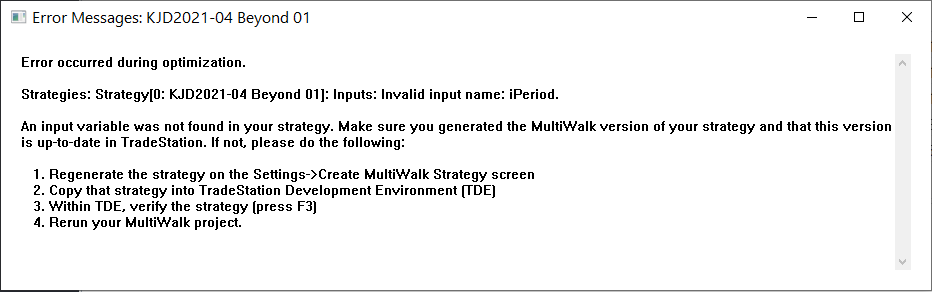
This is because iPeriod, which MultiWalk expects, does not exist in Kevin’s walkforward version of the strategy. We are running the wrong strategy.
When I select “KJD2021-04 Beyond 01 (MW)”, then the project runs correctly becaues that is the MultiWalk version of the strategy that I created from the Strategy->Create MultiWalk Strategy screen.
