Why am I getting ‘Study not verified’ or ‘Error in token file’ when installing MultiWalk?
Sometimes TradeStation does not import Trading Apps correctly. You may receive an error “Study not verified” or “Error in token file” when trying to place MultiWalk in a workspace. This is a long term outstanding “glitch” in TradeStation (read more on the TradeStation forum about it here). When this happens, try the following steps to import MultiWalk. Using TradeStation Development Environment, we will first delete the old copies to ensure that we are performing a fresh install, and then import the new version of MultiWalk.
- Using TDE, delete the MultiWalk apps that you want to install. Delete BOTH MultiWalk and MultiWalk Trader. Holding down the Ctrl key, click on the apps you want to delete:

- Click the “X” and confirm the deletions:
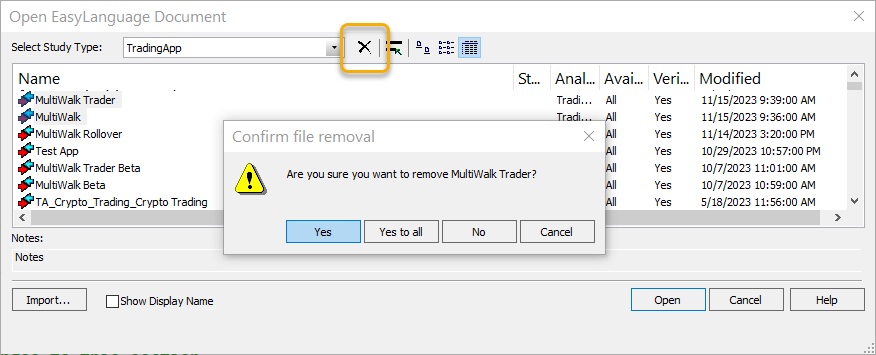
- Import MULTIWALK APP.ELD
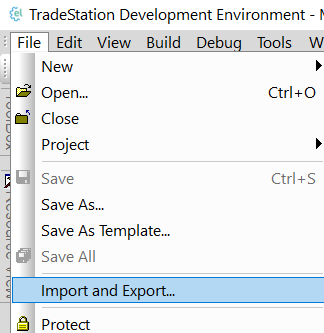
MultiWalk should install correctly now. But if it still does not, then click Build -> Verify All
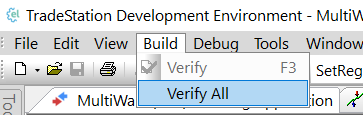
This will re-verify all installed techniques in the TradeStation EasyLanguage code database. It may take a while if you have many strategies and functions installed. Once complete, MultiWalk should also be re-verified in the process.
