MultiWalk Developer Options
As I developed MultiWalk, there were several options I used to test various facets of the system. I grouped them together on one screen — the Developer Options screen. During the two years of beta testing, I made this screen available to beta testers in order to enable the DLL log output and other options if needed. Once I made the official release, I made this screen available to everyone using the following toggle:

When this option is enabled, you will see a new tab: Developer.
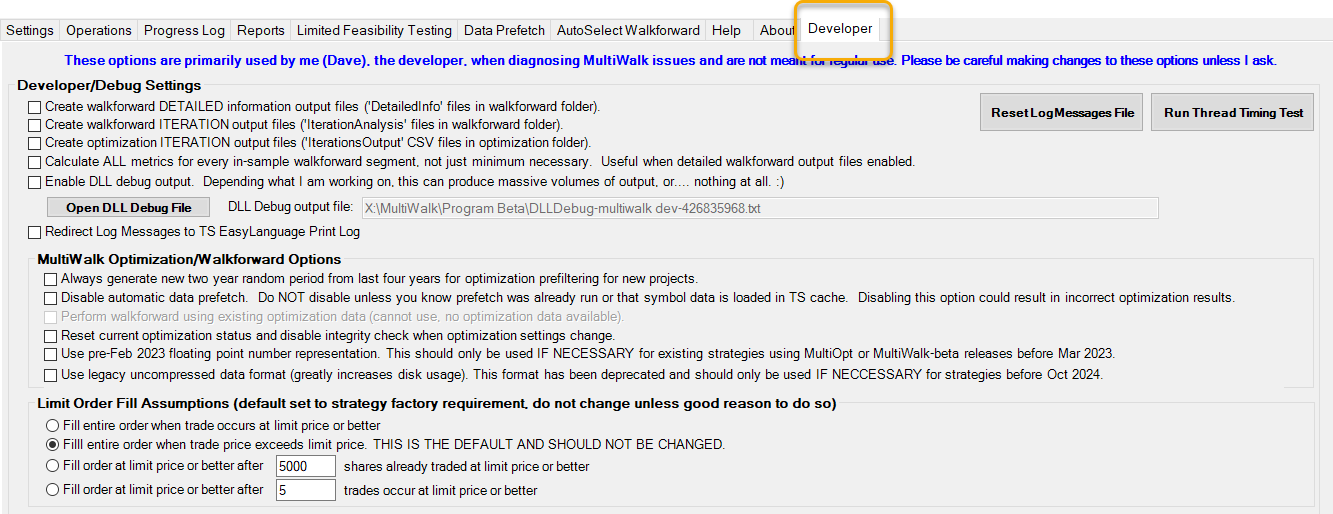
I used many of these options when debugging and developing MultiWalk’s walkforward engine. They can produce files that give you more information about the walkforward process happening “under-the-hood”.
For example, when enabled, this option:
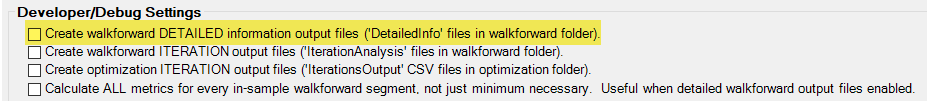
will create individual CSV files (named “DetailedInfo”) in the “Walkforward Files” folder for every symbol/time frame walkforward. Also enable “Calculate ALL metrics” if you want all the performance metrics to be calculated in the report, otherwise only the metrics necessary for the walkforward will be displayed.
I used this file to debug the walkforward process when I wrote MultiWalk. It details every step of the walkforward IS/OOS process and creates the following files in the “Walkforward Files” folder.
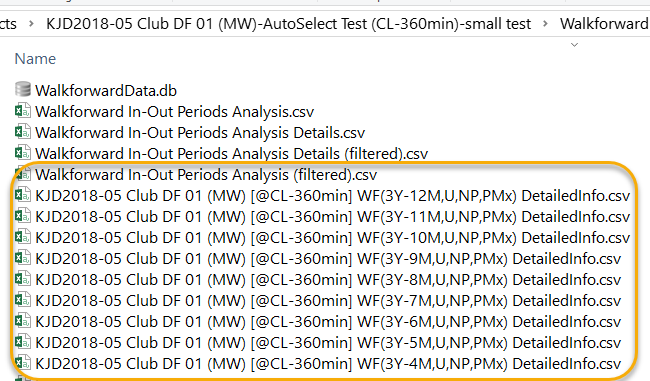
Load the particular file you want in Excel to review a synopsis of the walkforward and a table of each in/out walkforward period. See this article a more detailed examination of MultiWalk’s walkforward process.
Be careful using any of the Developer options, though, especially if you do not understand the ramifications of enabling them!
