Deleting an EasyLanguage Technique from TradeStation
It is a rather obscure option to delete any technique, such as a TradingApp, Strategy or Indicator from TradeStation.
To remove a technique completely from TradeStation, follow these instructions:
Open TradeStation Development Environment and click File->Open
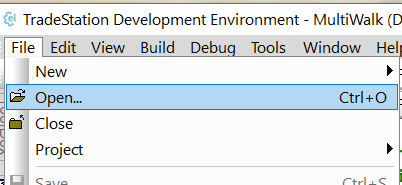
Select the technique type to narrow your scope:
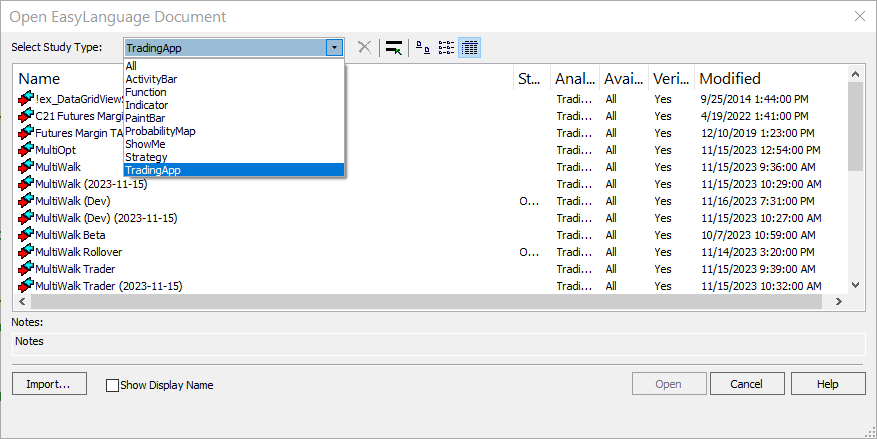
Highlight the technique you want to delete and then press the “X” to remove it from TradeStation:
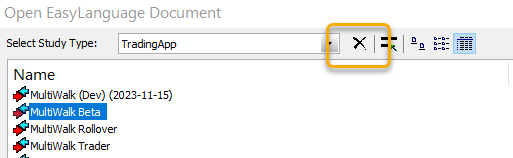
The technique will now be removed.
