Cannot find DLL library file error
The error “Cannot find DLL library file” means that TradeStation cannot locate the MultiWalk DLLs in order to run MultiWalk. This error message is a little misleading. It may mean that the specific “MultiWalk.DLL” file cannot be found. But it may also mean that one of the many other DLLs that MultiWalk.DLL needs are missing. Unfortunately, those DLLs are not listed. It may be one of MultiWalk’s DLLs, or one of the DLLs in the Windows operation system that MultiWalk uses. The below instructions will help you ensure that both, MultiWalk DLLs and Windows DLLs, are up-to-date.
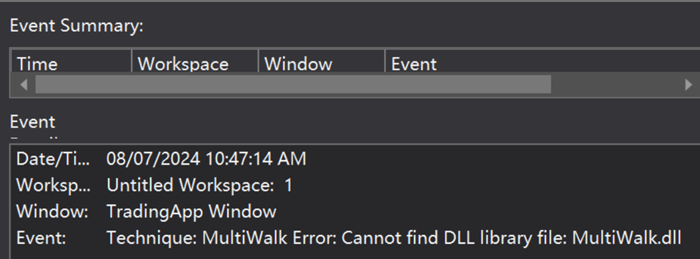
Please review the following steps in order to resolve this issue.
Reinstall MultiWalk
Exit TradeStation completely and reinstall MultiWalk using the latest release. The latest release can be downloaded here.
When you install MultiWalk, you should see the DLLs copied to the TradeStation Program folder:
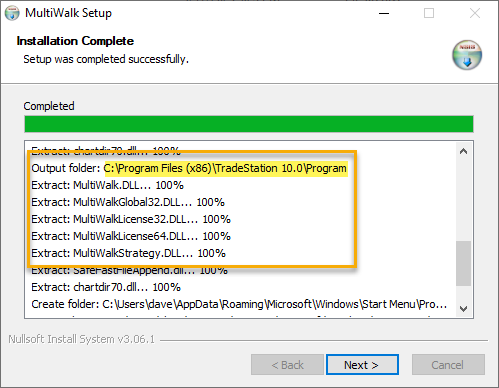
MultiWalk DLLs
Confirm that the MultiWalk DLL’s (MultiWalk.DLL, MultiWalkStrategy.DLL and MultiWalkGlobal32.DLL) are in the TradeStation program folder. As you can see in the above screenshot, the MultiWalk installer copies the DLLs to the default TS installation folder C:\Program Files (x86)\TradeStation 10.0\Program.
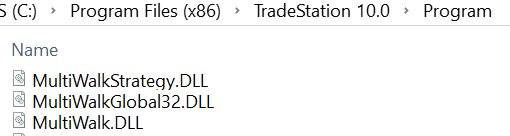
If you have installed TradeStation in a different location, you will need to copy the MultiWalk DLLs there manually.
The MultiWalk DLLs can be found in MultiWalk’s installation program folder. This is the folder that you entered when running the MultiWalk installation program. The default location is C:\MultiWalk\Program.
Install Microsoft Windows C++ Redistributable Libraries
The Microsoft Windows C++ libraries may be out-of-date or not installed. MultiWalk depends on these DLLs in order to run. TradeStation is a 32-bit application. Therefore we install the 32-bit (x86) version of the DLLs even if you are running the 64-bit version of Windows.
Download the most current C++ libraries from Microsoft here: https://aka.ms/vs/17/release/vc_redist.x86.exe.
Follow the prompts and install:
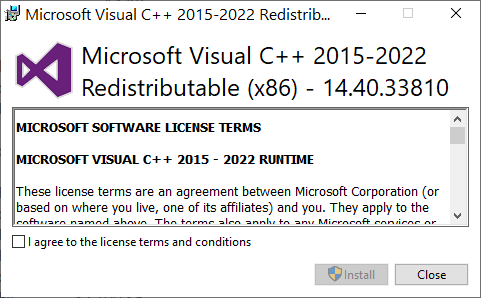
.NET Framework 3.5
One user wrote me that he was running on Windows Server and needed to install and enable .NET Framework 3.5. See this article to enable on Windows Server and this article to enable on Windows.
Running strategies on a different computer
There are some MultiWalk options that may require the MultiWalkStrategy.DLL to be present on the computer you are running the strategy. You do not need to install MultiWalk on that computer, but the MultiWalkStrategy.DLL file will need to be copied to the TradeStation program folder. See MultiWalk DLLs above on copying the DLL file to the TradeStation program folder.
