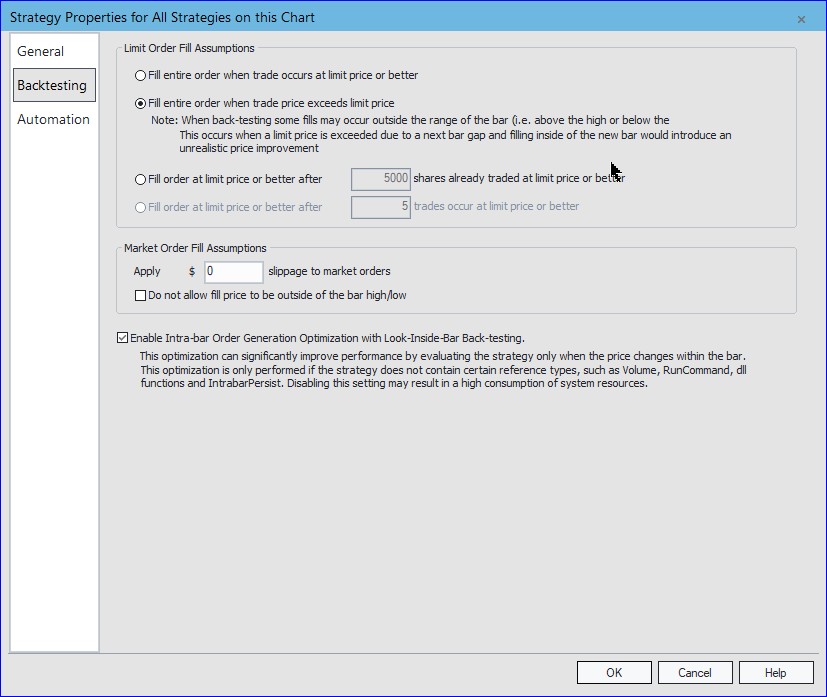Applying the walkforward strategy to a TradeStation chart
TradeStation does not provide a way to create a chart using EasyLanguage or their programming API. This chart needs to be created manually. In order to make this as painless as possible, MultiWalk writes the strategy settings in the header of the optimized walkforward strategy:
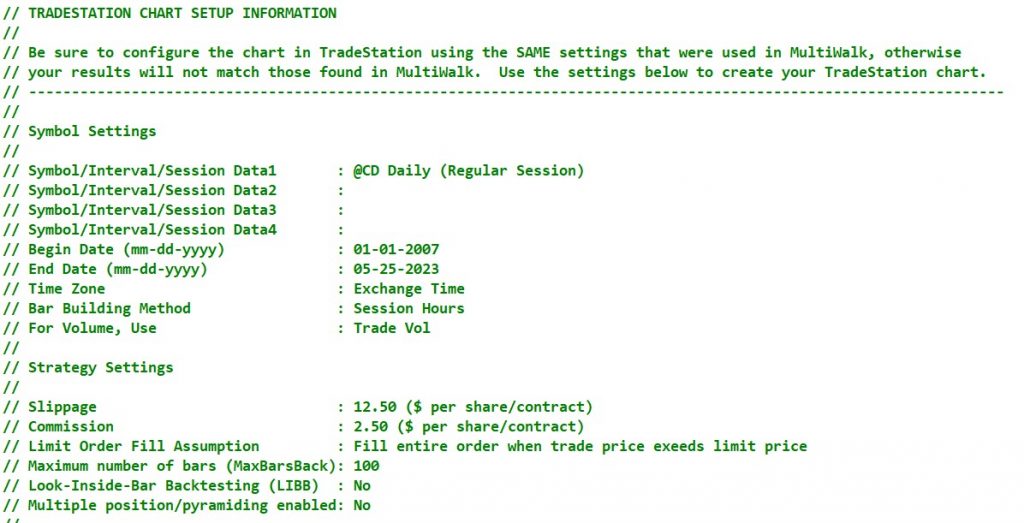
First, add or edit the symbol on the chart so that it matches your walkforward strategy:
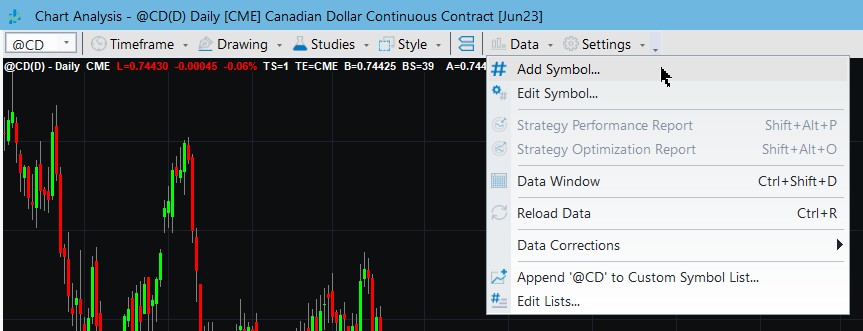

Apply your strategy to the chart:

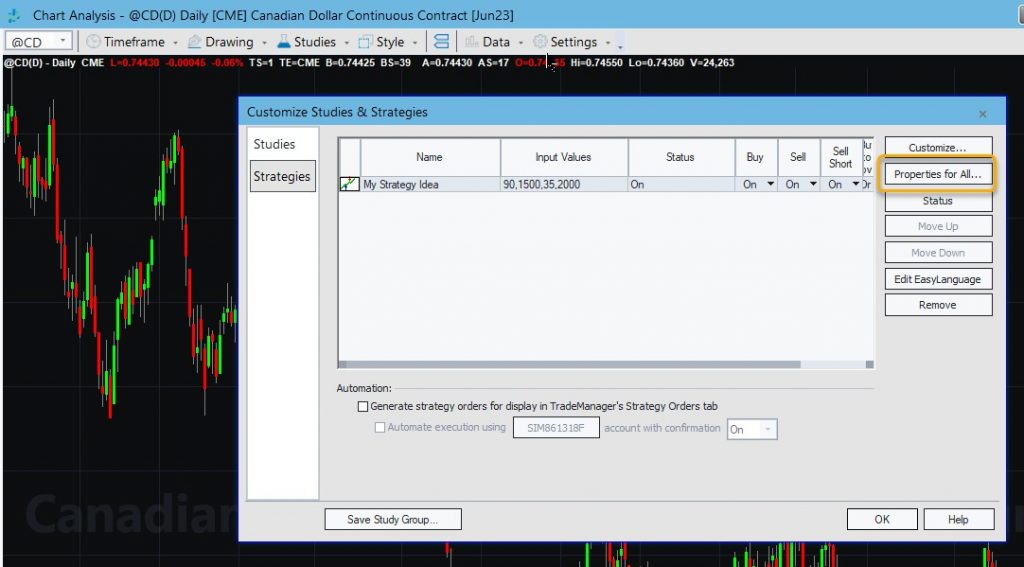
Edit the settings so that they match the same settings you used in MultiWalk: