Specifying Custom Symbol Session Templates
There are two ways to use custom session templates with MultiWalk:
- Apply one template to ALL symbols
- Apply different templates to specific symbols
Apply Templates To All Symbols
To apply the same template to all symbols, simply select the template from the drop-down list box on the Settings->Symbols screen:

If you do not see the session template you want, you will need to either (1) create it or (2) copy the CST file to TradeStation’s session template folder. This folder is found in the TS documents folder:
![]()
Apply Templates to Specific Symbols
Check the box “Use per symbol file” and create a symbol session template file:
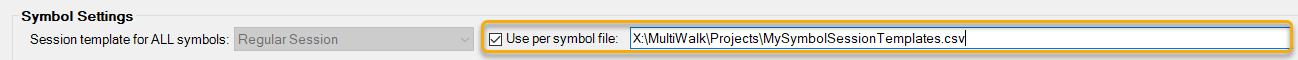
The symbol session template file can be created in a text editor. Each line contains the symbol and session template name separated by a comma, such as:
@ES,CME US Index Futures RTH
@EMD,CME US Index Futures RTH
@RTY,CME US Index Futures RTH
@C,CBOT Agricultures RTH
@W,CBOT agricultures RTH
The session template name must be typed exactly as it appears in TradeStation. If the template does not exist in TradeStation, an error will be given when the project is run.
Session templates only apply to intraday bar intervals. Therefore, if you have a mixture of daily and minute bar intervals, the session template will default to Regular Session for all non-intraday bar types.
